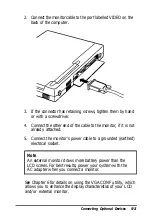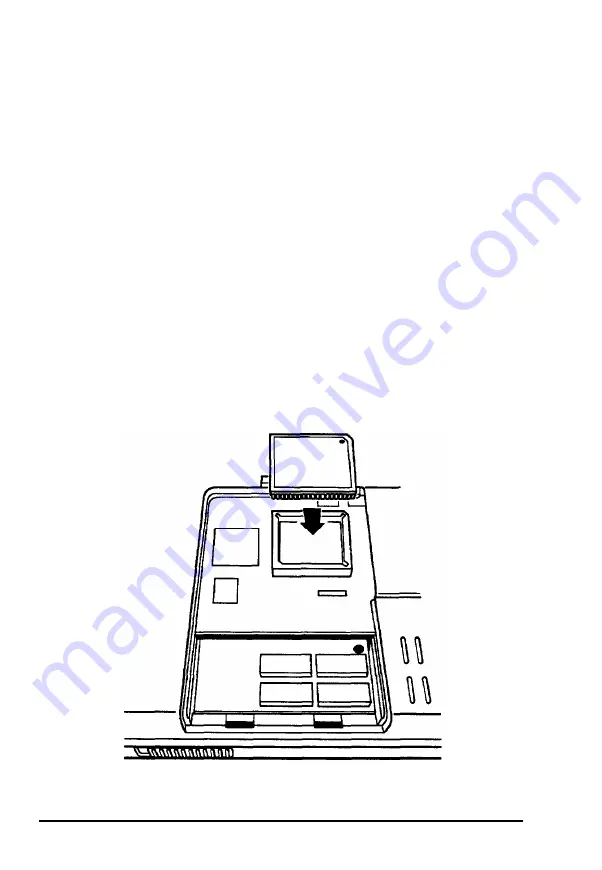
Installing a Numeric Coprocessor
Your computer has a socket for a numeric (math) coprocessor.
You can install either a Cyrix Cx387SLC or an Intel 387SX/SL
multifrequency coprocessor. Installing a numeric coprocessor
speeds up your computer’s numeric calculations and graphic
displays when you are using certain application software.
The coprocessor chip can be easily damaged and is expensive to
replace; so if you don’t feel confident about installing it
yourself, ask your Authorized Epson Servicer for assistance.
To install the coprocessor, follow these steps:
1. Remove the access cover as described on page 5-11.
2. Place the coprocessor onto the socket so that the round
indentation indicating pin 1 is in the upper right comer.
Then press it down firmly.
5-16
Connecting Optional Devices
Summary of Contents for ActionNote
Page 1: ......