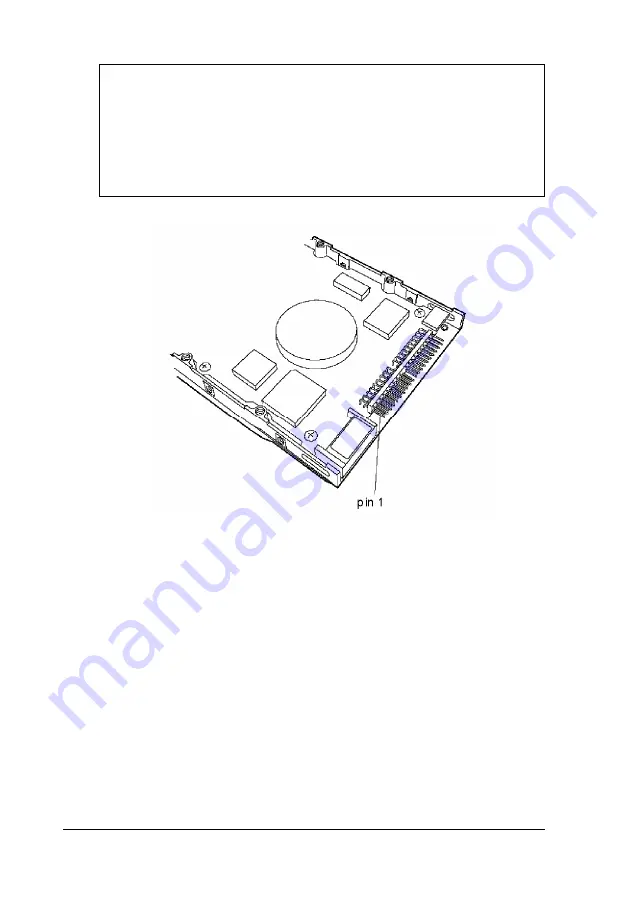
Note
Before you install the hard disk drive, turn it over so you can
see the circuit board, as shown below. Locate the side of the
drive connector containing pin 1, indicated by a “1” or “2”
printed on the board. You need to know the location of pin 1
when you connect the hard drive cable.
Installing the Hard Disk Drive
Follow these steps to install a hard disk drive in the mounting
bracket:
1. With the drive components facing down, slide the drive into
the bracket until the front of the drive is nearly flush with
the edge of the bracket.
5-6
Installing and Removing Drives
Summary of Contents for ActionPC 6000
Page 1: ......
Page 24: ...1 10 Setting Up Your System ...
Page 42: ...2 18 Running SETUP and Installing Drivers ...
Page 121: ...Hard Disk Drive Types Hard disk drive types Specifications A 9 ...
Page 125: ...Hardware Interrupts System I O Address Map Specifications A 13 ...
Page 126: ...System I O address map continued A 14 Specifications ...
Page 128: ...A 16 Specifications ...
Page 140: ...8 Index ...
















































