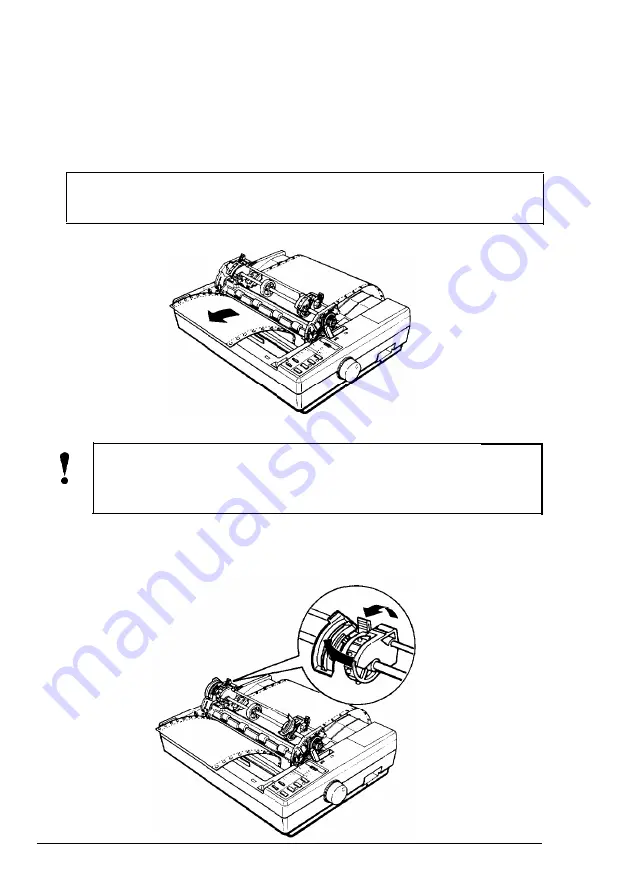
The Pull Tractor
3. Press the
LOAD/EJECT
button to load the continuous paper; then
press the
FORM FEED
button. This advances the paper one page
so that you can fit the paper onto the pull tractor.
Note:
After you press the
FORM FEED
button, be careful not to
touch any of the buttons on the control panel until step 10.
0
CAUTION:
Never use the platen knob while the printer is
turned on. To adjust the loading position, use the micro-
adjustment feature described in Chapter 3.
4. Open the sprocket covers of the pull tractor and pull the
sprocket lock levers toward you to release them.
5-20
Using the Printer Options
















































