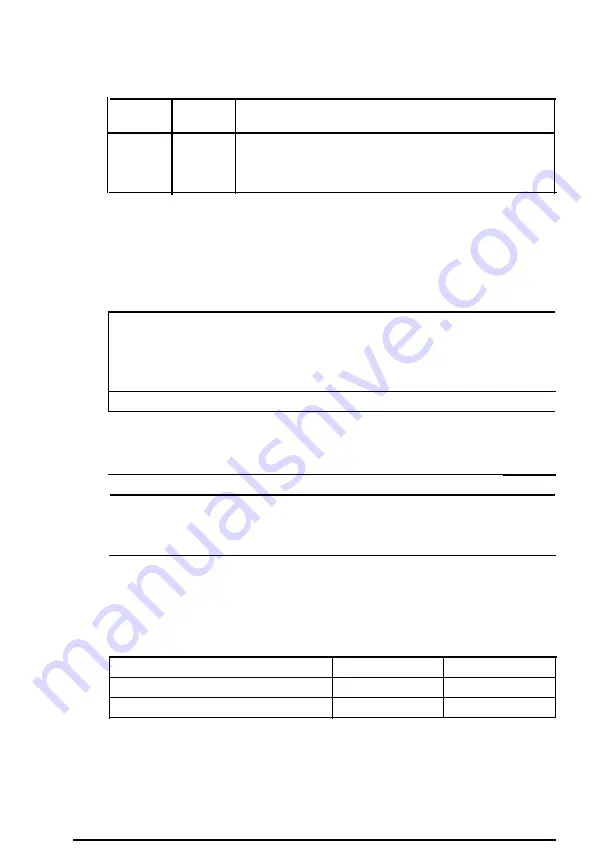
Miscellaneous Jumper settings (Continued)
Jumper Jumper
number Setting
Function
J 3 0
1 - 4
Selects external battery
2-3*
Selects the system board battery
3 - 4
Discharges CMOS memory (this resets the SETUP values to
their factory defaults)
* Factory setting
** Jumpers JB and JE must be set to the same position to enable or
disable
the hard disk drive controller
*** Default setting depends on the type of factory-installed microprocessor
Microprocessor type jumper settings
Microprocessor type Installed
J11*
J13*
486DX. 484DX2. or DX4
1-2
1-2,3-4
486SX
Off
2-3
487SX or Pentium OverDrive
2-3
1-2.3-4
SX2/50
1-2 or Off
2-3
Default setting depends on the type of factory-installed microprocessor
Microprocessor voltage jumper settings (I)
Microprocessor Voltage
J31
J33 (3)
5 volt
1-2 and 3-4 (2)
-
3.3 or 3.45 volt
5-6 and 7-8
1-2
3.6 Volt
5-6and7-8
2-3
(1) To determine the voltage of your microprocessor, see page 3-24.
(2) Default setting
(3) The setting of J33 does not matter if you are using a 5 Volt microprocessor.
Built-in VGA controller jumper settings
Function
Enable built-h VGA control&r
Disable built-in VGA controller
* Default setting
J14
J15
On*
On*
Off
Off
Installing and Removing Options
3-7
Summary of Contents for ActionTower 3000 Computer
Page 1: ......
















































