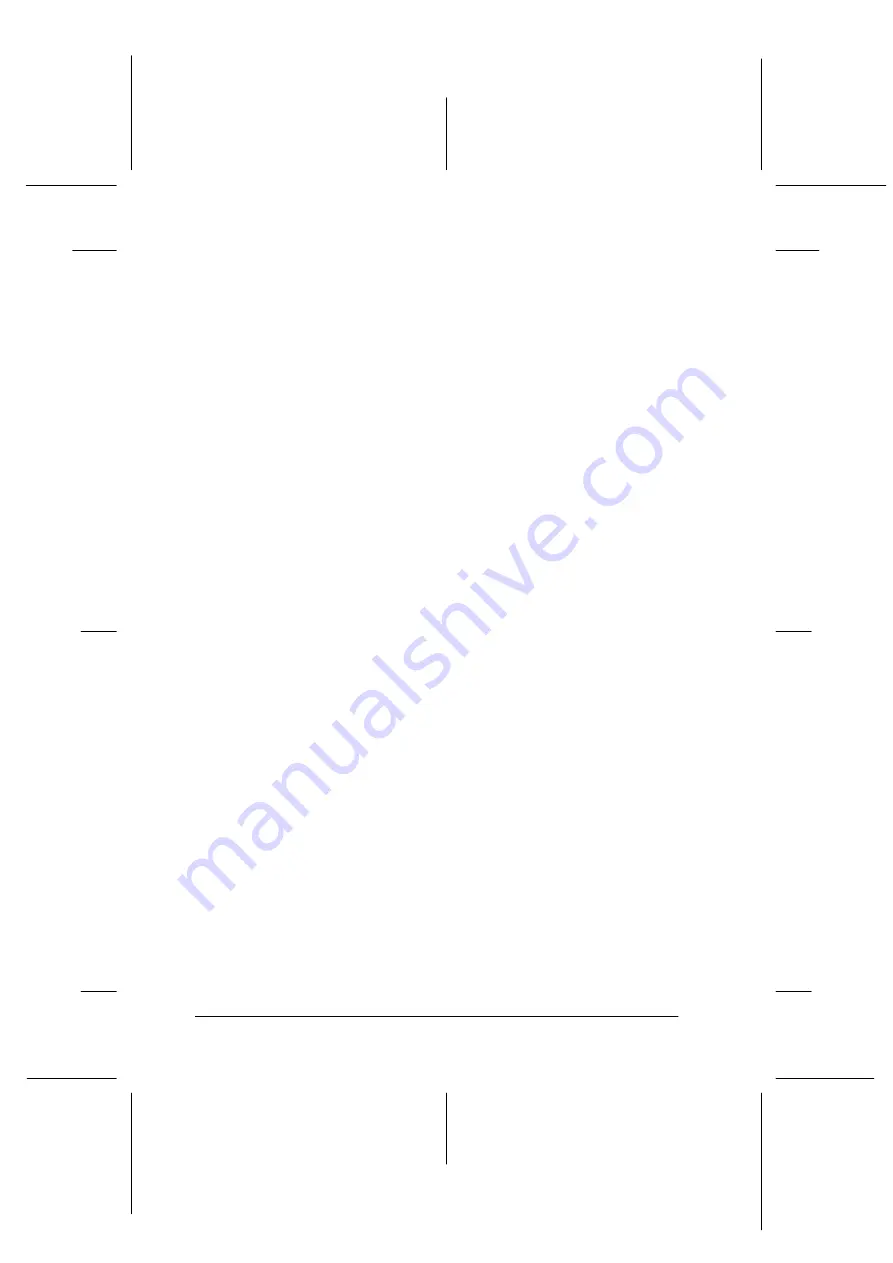
8-4
Troubleshooting
R4C3900
Reference Guide
Rev. D
Trble.fm
A5 size
7/12/00
L
Proof Sign-off:
T.Ichihashi
M.Miyazaki
K.Norum
The copy is too light or too dark
Adjust the brightness setting on the touch screen, then try copying
again.
Copied colors differ from the original
The copy system scanner interprets the colors of the original
document as combinations of red (R), green (G), and blue (B).
However, the printer represents these colors as combinations of
cyan (C), magenta (M), yellow (Y), and black (K). Not all colors
captured using the RGB system can be expressed or printed using
the CMYK system, so the color of your printed output may not
exactly match color of the original document.
Try using the color adjustments on the touch screen to improve
your color output. If you often copy documents that require
similar adjustments, you can save your color adjustment settings
in the copy station’s memory. For more information on adjusting
the color, see “Adjusting color” on page 4-15. For information on
storing settings, see “Storing settings” on page 4-23.
If you often experience color-matching problems, you may need
to carry out color calibration for the copy station. See “Color
Calibration” on page 6-6 for instructions.



































