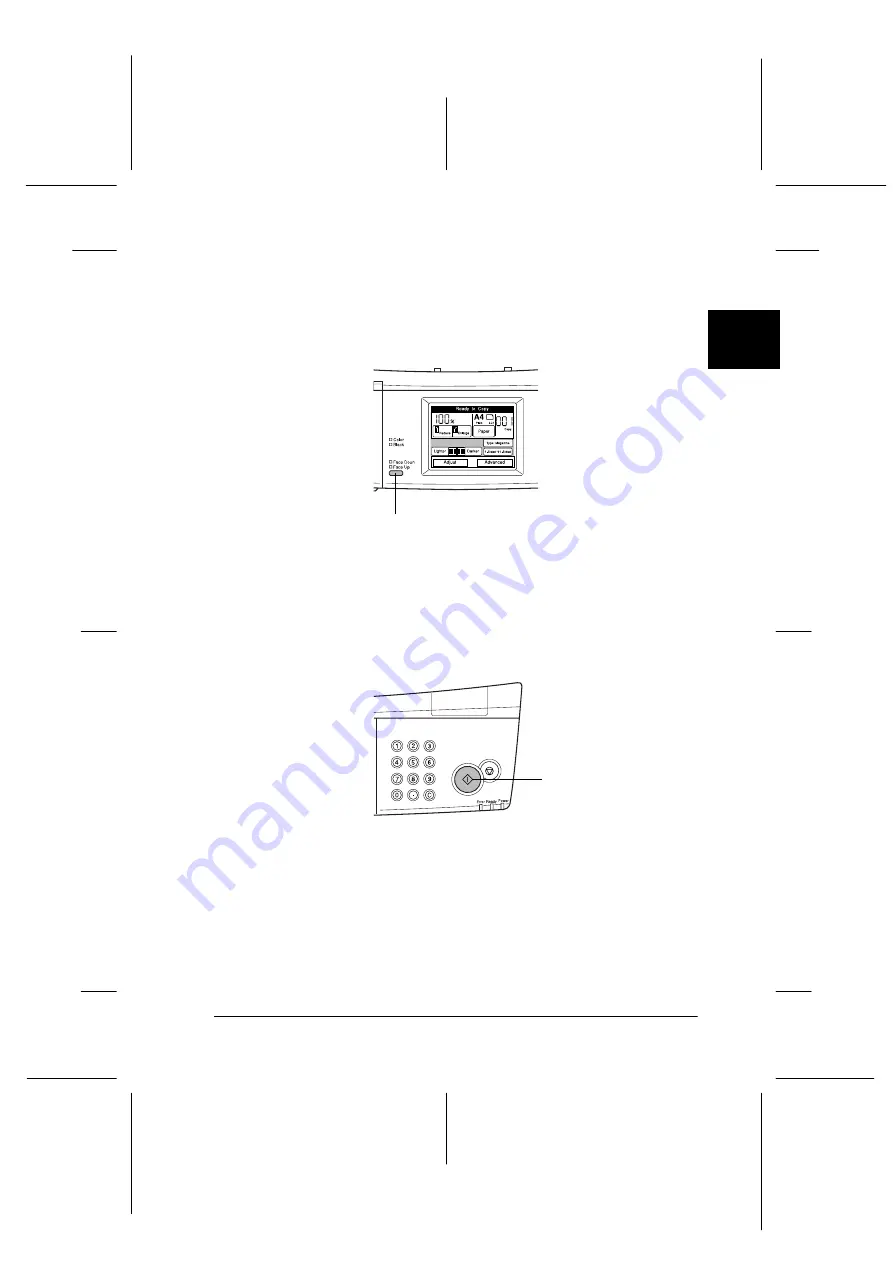
2
Basic Copying
2-7
R4C3900
Reference Guide
Rev. D
Copys.fm
A5 size
7/12/00
R
Proof Sign-off:
T.Ichihashi
M.Miyazaki
K.Norum
6. If you are printing on media other than standard-size plain
paper or EPSON Color Laser Paper, select the face-up tray by
pressing the
Face Up
/
Face Down
button. See “Output
Trays” on page 3-7 for more information.
7. Use the key pad to specify the number of copies.
8. Press the
x
start button on the control panel. The document
is scanned and then printed.
Face Up/Face Down button
start button


































