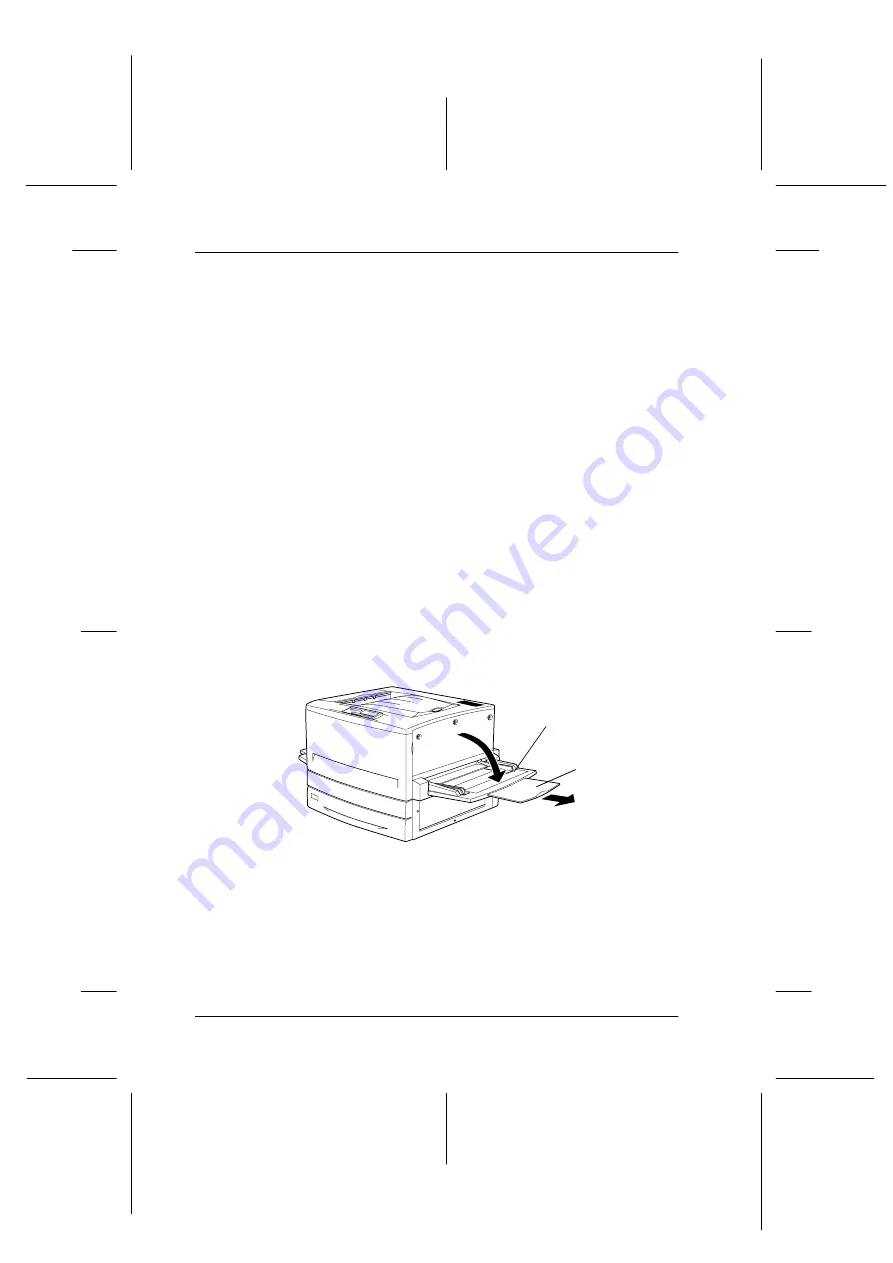
3-10
Paper Handling
R4C3900
Reference Guide
Rev. D
Paper.fm
A5 size
7/12/00
L
Proof Sign-off:
T.Ichihashi
M.Miyazaki
K.Norum
Loading Paper
This section describes how to load paper into the MP tray, the
standard lower cassette, and the Large Capacity Paper Unit. If you
use special media such as EPSON Color Laser Transparencies, see
also “Printing on Special Media” on page 3-17.
Loading the MP tray
The MP tray is the most flexible paper source, accommodating
various paper sizes and media types. It is also the paper source
for feeding paper manually. See “MP tray” on page 3-5 for a list
of the paper sizes and media types you can use in this paper
source.
Follow these steps to load paper into the MP tray:
1. Open the MP tray, then extend the expansion tray on the MP
tray to accommodate the size of the media you want to load.
MP tray
expansion tray




































