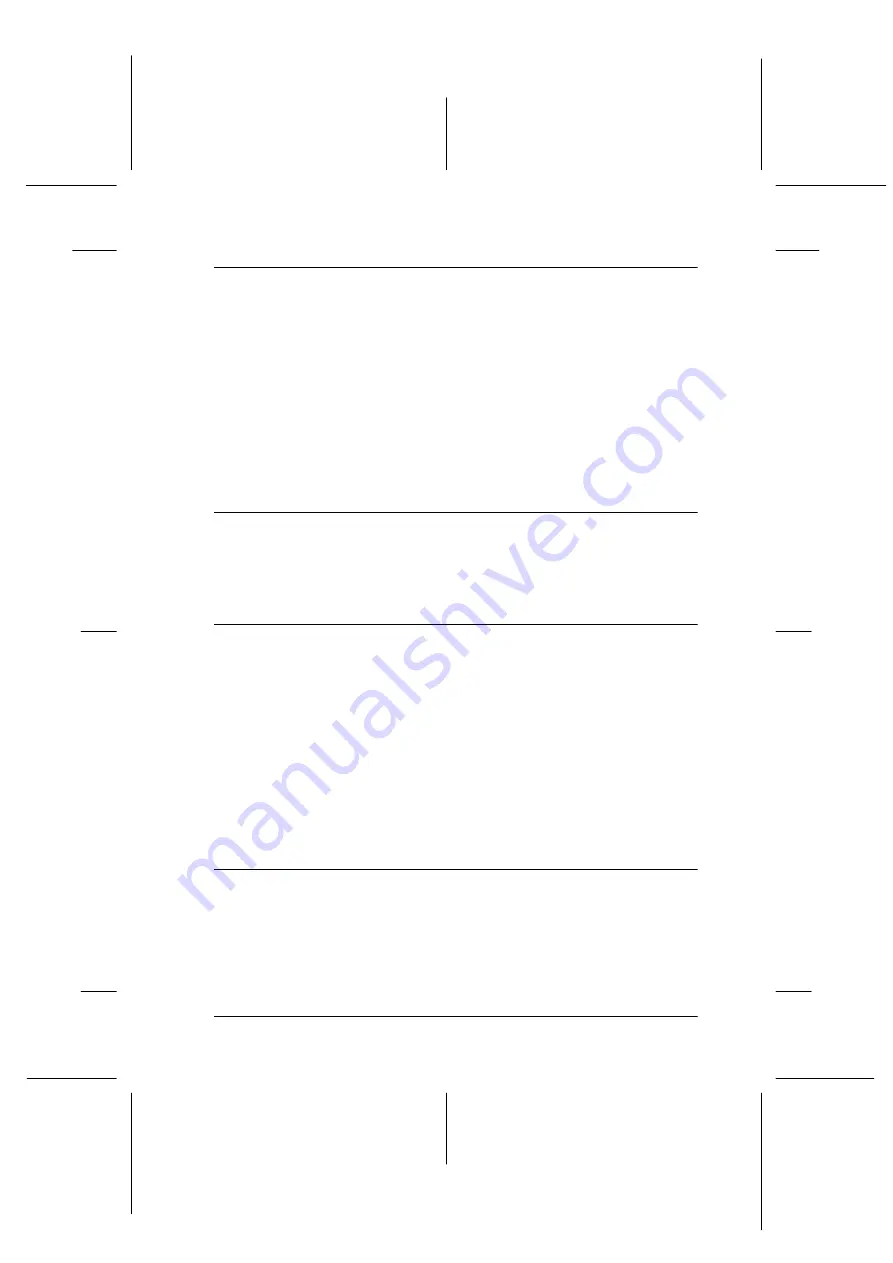
v
R
Proof Sign-off:
T.Ichihashi
M.Miyazaki
K.Norum
R4C3900
Reference Guide
Rev. D
LONG.TOC
A5 size
7/12/00
Chapter 6 Using the Administrator Mode
Checking Copy Station Status . . . . . . . . . . . . . . . . . . . . . . . . . . . . . 6-2
Making Administrator Mode Settings . . . . . . . . . . . . . . . . . . . . . . 6-3
Key Tone . . . . . . . . . . . . . . . . . . . . . . . . . . . . . . . . . . . . . . . . . . 6-4
Standby Control . . . . . . . . . . . . . . . . . . . . . . . . . . . . . . . . . . . . 6-4
Auto Feed . . . . . . . . . . . . . . . . . . . . . . . . . . . . . . . . . . . . . . . . . 6-5
Set Defaults Copy Job . . . . . . . . . . . . . . . . . . . . . . . . . . . . . . . 6-5
Color Calibration . . . . . . . . . . . . . . . . . . . . . . . . . . . . . . . . . . . 6-6
Select Language . . . . . . . . . . . . . . . . . . . . . . . . . . . . . . . . . . . . 6-10
Copy Unit Restore Defaults . . . . . . . . . . . . . . . . . . . . . . . . . . 6-11
Chapter 7 Maintenance and Transportation
Chapter 8 Troubleshooting
Copying Problems . . . . . . . . . . . . . . . . . . . . . . . . . . . . . . . . . . . . . . . 8-2
Printing problems. . . . . . . . . . . . . . . . . . . . . . . . . . . . . . . . . . . 8-2
The edges of a document are not copied. . . . . . . . . . . . . . . . 8-3
The copy is too light or too dark . . . . . . . . . . . . . . . . . . . . . . 8-4
Copied colors differ from the original. . . . . . . . . . . . . . . . . . 8-4
Printer errors . . . . . . . . . . . . . . . . . . . . . . . . . . . . . . . . . . . . . . . 8-5
Scanner errors . . . . . . . . . . . . . . . . . . . . . . . . . . . . . . . . . . . . . . 8-15
Copy system errors . . . . . . . . . . . . . . . . . . . . . . . . . . . . . . . . . 8-18
Appendix A Technical Specifications
Supported Printer and Scanner . . . . . . . . . . . . . . . . . . . . . . . . . . . . A-2
Printer Interface Board Specifications . . . . . . . . . . . . . . . . . . . . . . A-2
Scanner Interface Board Specifications. . . . . . . . . . . . . . . . . . . . . . A-2
EMC Conformity . . . . . . . . . . . . . . . . . . . . . . . . . . . . . . . . . . . . . . . . A-3
Control Panel Dimensions . . . . . . . . . . . . . . . . . . . . . . . . . . . . . . . . A-3


































