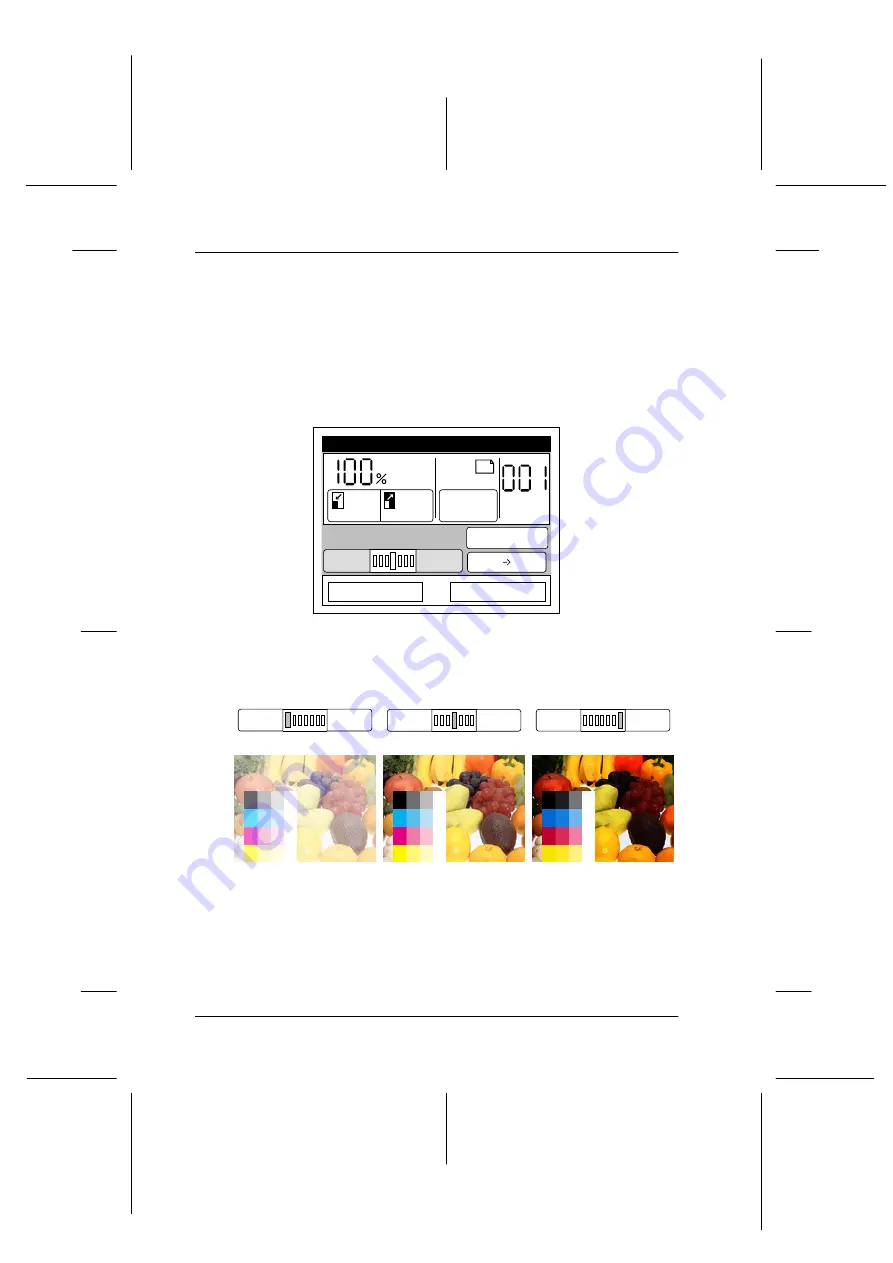
4-14
Basic Settings Using the Control Panel
R4C3900
Reference Guide
Rev. D
Basic.fm
A5 size
7/12/00
L
Proof Sign-off:
T.Ichihashi
M.Miyazaki
K.Norum
Adjusting Brightness and Color
Adjusting brightness
You can adjust the brightness of the image by pressing the
Lighter
and
Darker
buttons on the Ready to Copy screen.
Lighter
Standard
Darker
Ready to Copy
Reduce
Enlarge
Plain
Copy
LC1
A4
Paper
Adjust
Advanced
Type: Magazine
Darker
Lighter
1-Sided 1-Sided
Darker
Lighter
Darker
Lighter
Darker
Lighter




































