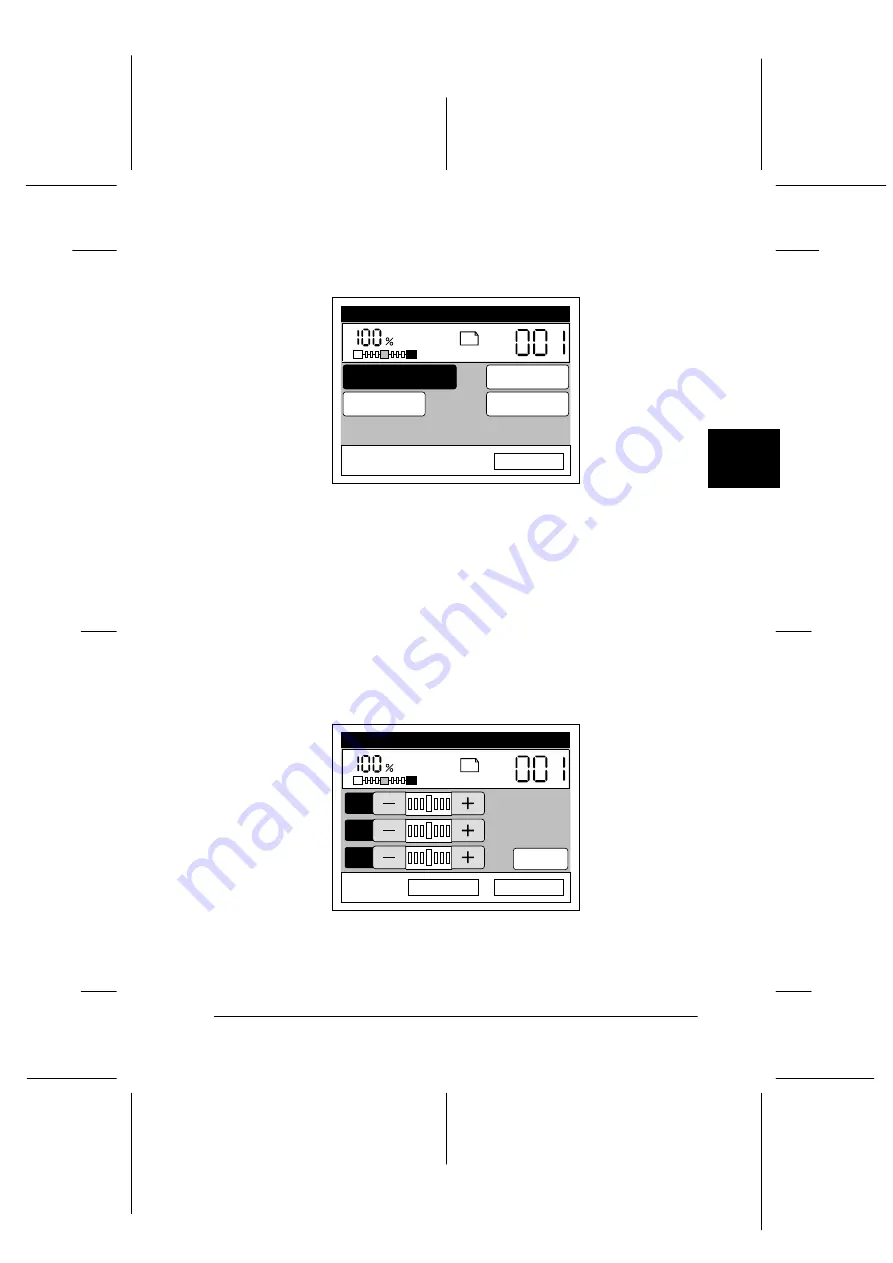
4
Basic Settings Using the Control Panel
4-17
R4C3900
Reference Guide
Rev. D
Basic.fm
A5 size
7/12/00
R
Proof Sign-off:
T.Ichihashi
M.Miyazaki
K.Norum
3. Press
OK
. The following screen appears.
RGB Adjust
You can adjust the color balance by changing the red (R), green
(G), and blue (B) color values. Follow these steps.
Note:
RGB adjustment is available only when the
Color
mode is selected.
1. Press
RGB Adjust
on the Select Adjust Menu screen. The
following screen appears.
Select Adjust Menu
Exit
A4
Magazine
Plain
Contrast Set
RGB Adjust
Saturation
Hue
Adjust RGB
Cancel
OK
A4
Magazine
Plain
R
G
B
Reset







































