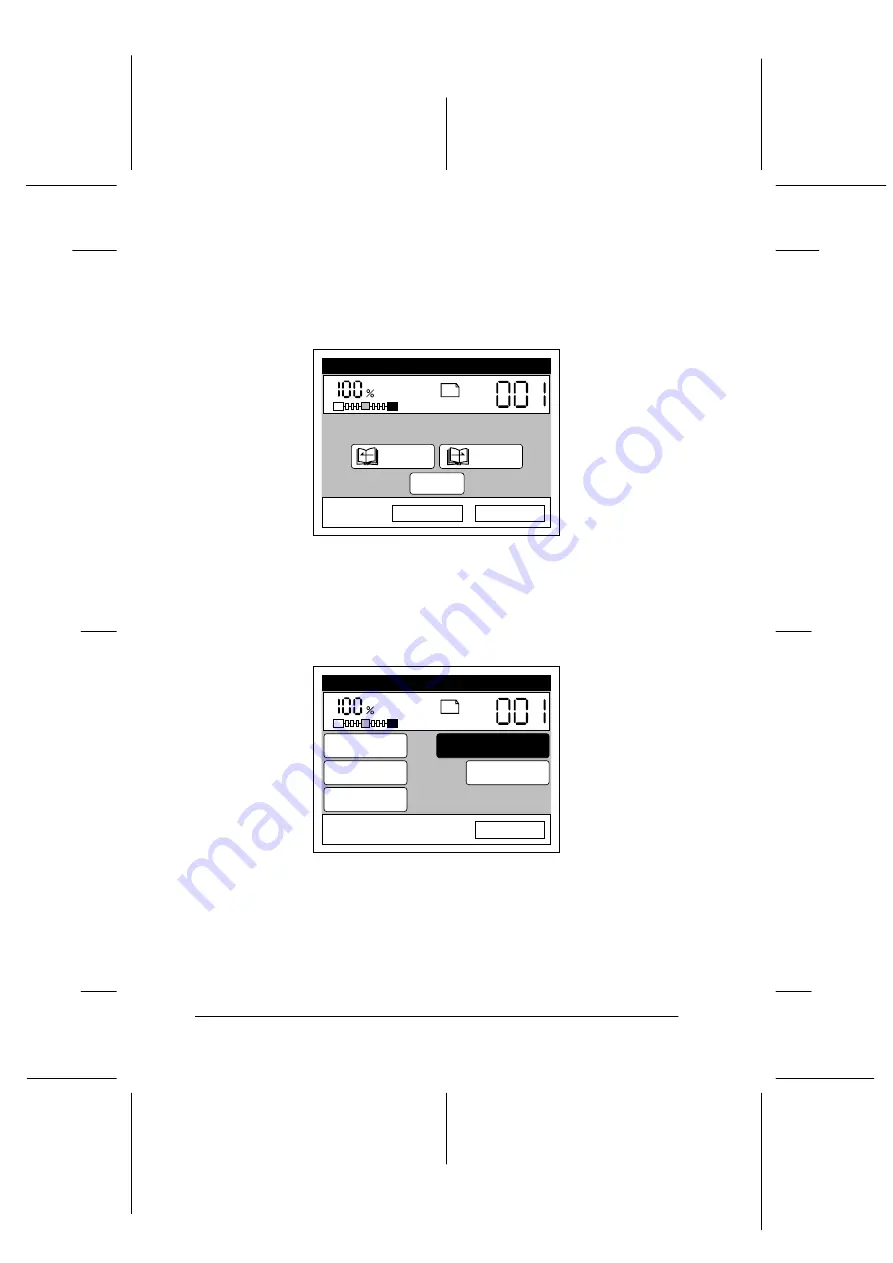
5-14
Using Advanced Copy Modes
R4C3900
Reference Guide
Rev. D
Advnc.fm
A5 size
7/12/00
L
Proof Sign-off:
T.Ichihashi
M.Miyazaki
K.Norum
5. Select the side on which the document is bound or folded. If
the binding or fold is on the left when the document is closed,
select
Left Bound
. If the binding or fold is on the right, select
Right Bound
.
If you want to fit the entire area of each facing page onto the
selected paper, press the
Fit-to-Page
button.
6. Press
OK
. The Select Advanced Mode screen appears.
Select Bound Direction
Cancel
OK
A4
Magazine
Plain
OFF
Fit-to-Page
Left
Bound
Right
Bound
Select Advanced Mode
A4
Join Pages
Margin
Collate
Split Pages Set
Remove Shadows
Exit
Magazine
Plain



































