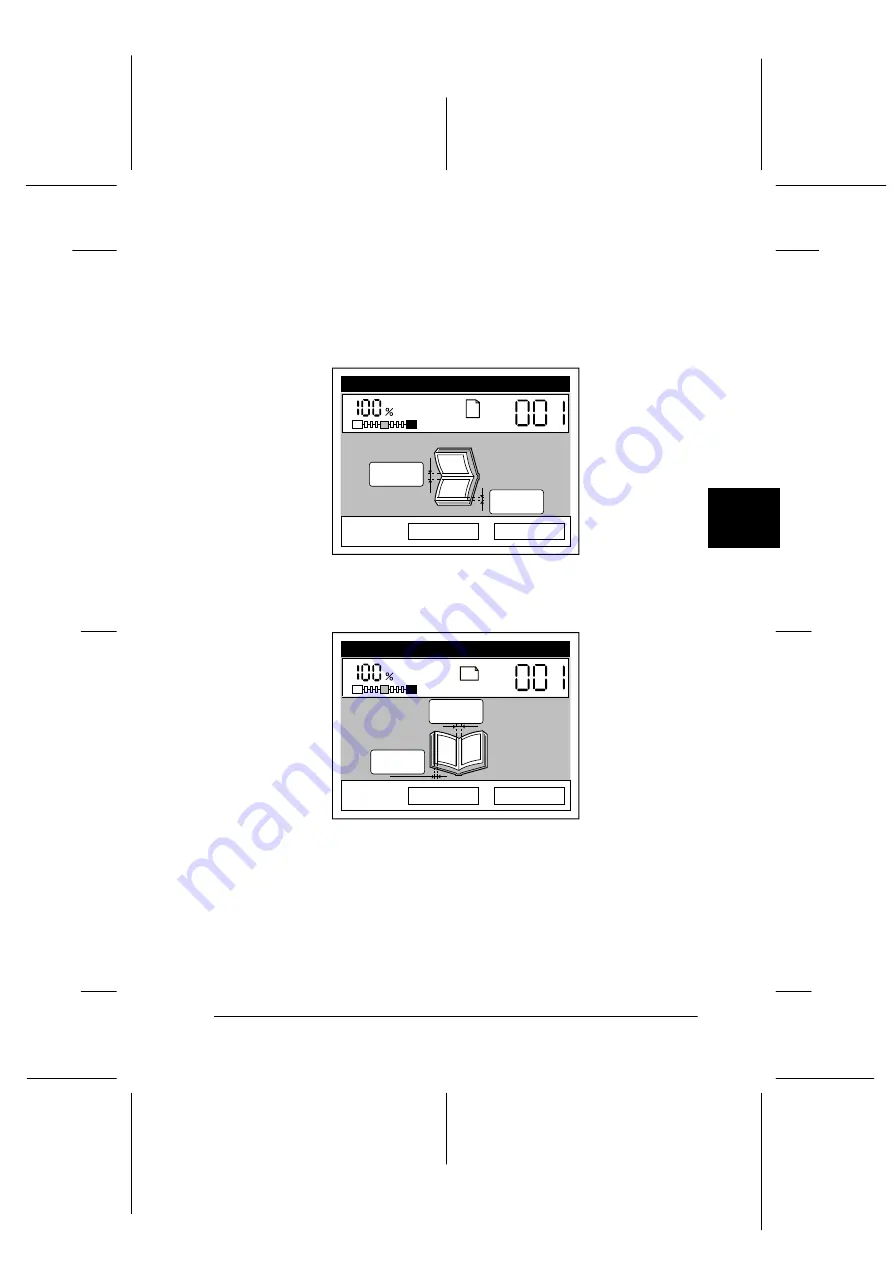
5
Using Advanced Copy Modes
5-17
R4C3900
Reference Guide
Rev. D
Advnc.fm
A5 size
7/12/00
R
Proof Sign-off:
T.Ichihashi
M.Miyazaki
K.Norum
The appearance of this screen differs depending on whether
the Paper setting specifies vertical or horizontal document
placement on the document table. Make sure the Paper setting
matches the actual document orientation on the document
table.
Select Erase Position
A4
Magazine
Cancel
Plain
OK
Center
0mm
Frame
0mm
Vertical Document Placement
Horizontal Document Placement
Selecte Erase Position
Cancel
OK
A4
Magazine
Plain
Center
0mm
Frame
0mm







































