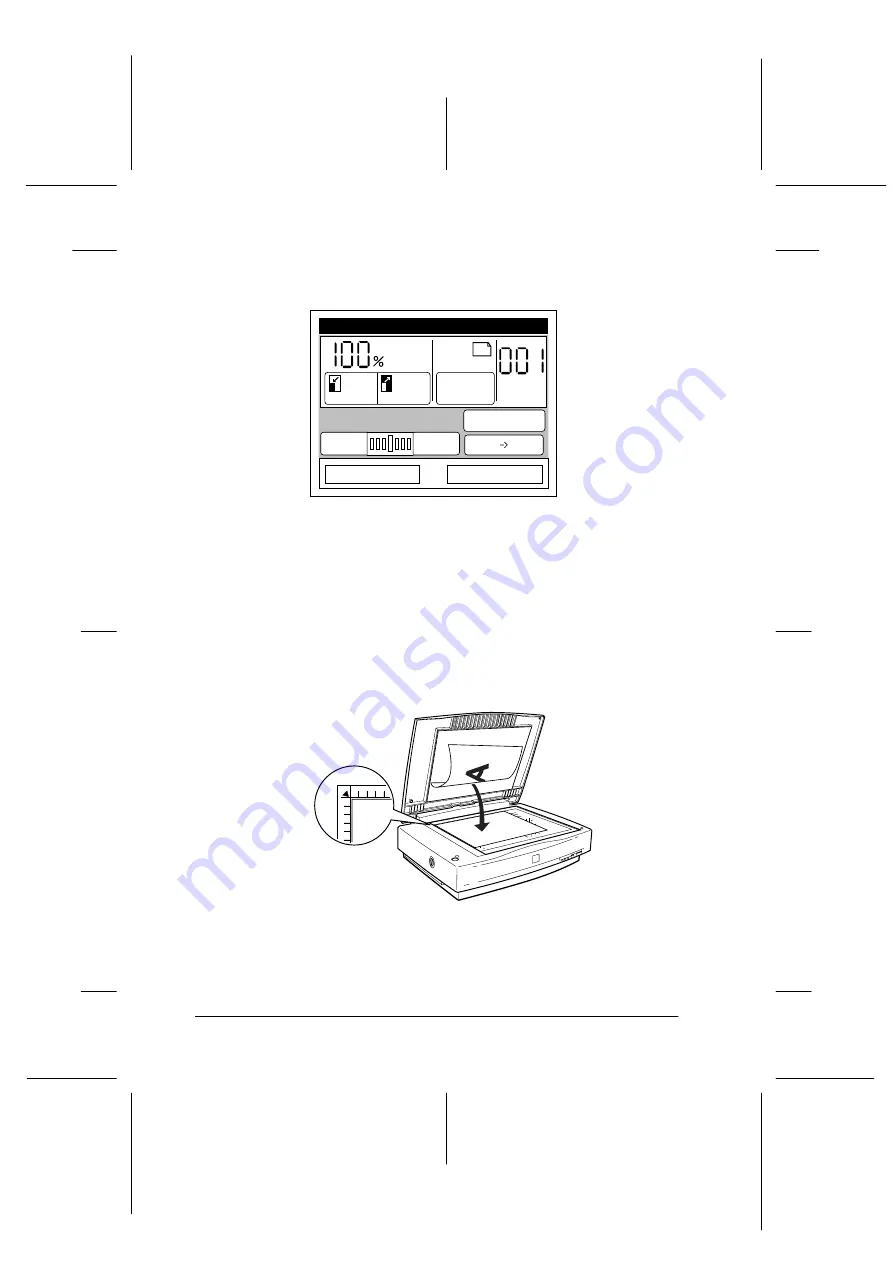
2-4
Basic Copying
R4C3900
Reference Guide
Rev. D
Copys.fm
A5 size
7/12/00
L
Proof Sign-off:
T.Ichihashi
M.Miyazaki
K.Norum
When the following screen appears, the copy station is ready
for copying.
Making copies
1. Place your document on the document table, with the side to
be scanned facing down.
You can scan documents up to 297 mm
×
432 mm for the
EPSON GT-10000+ or 310 mm
×
432 mm for the EPSON
EXPRESSION 1640XL.
Use the document guide strip to align the horizontal edge of
the document.
Ready to Copy
Reduce
Enlarge
Plain
Copy
LC1
A4
Paper
Adjust
Advanced
Type: Magazine
Darker
Lighter
1-Sided 1-Sided
corner of the
document
















































