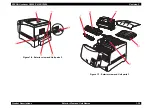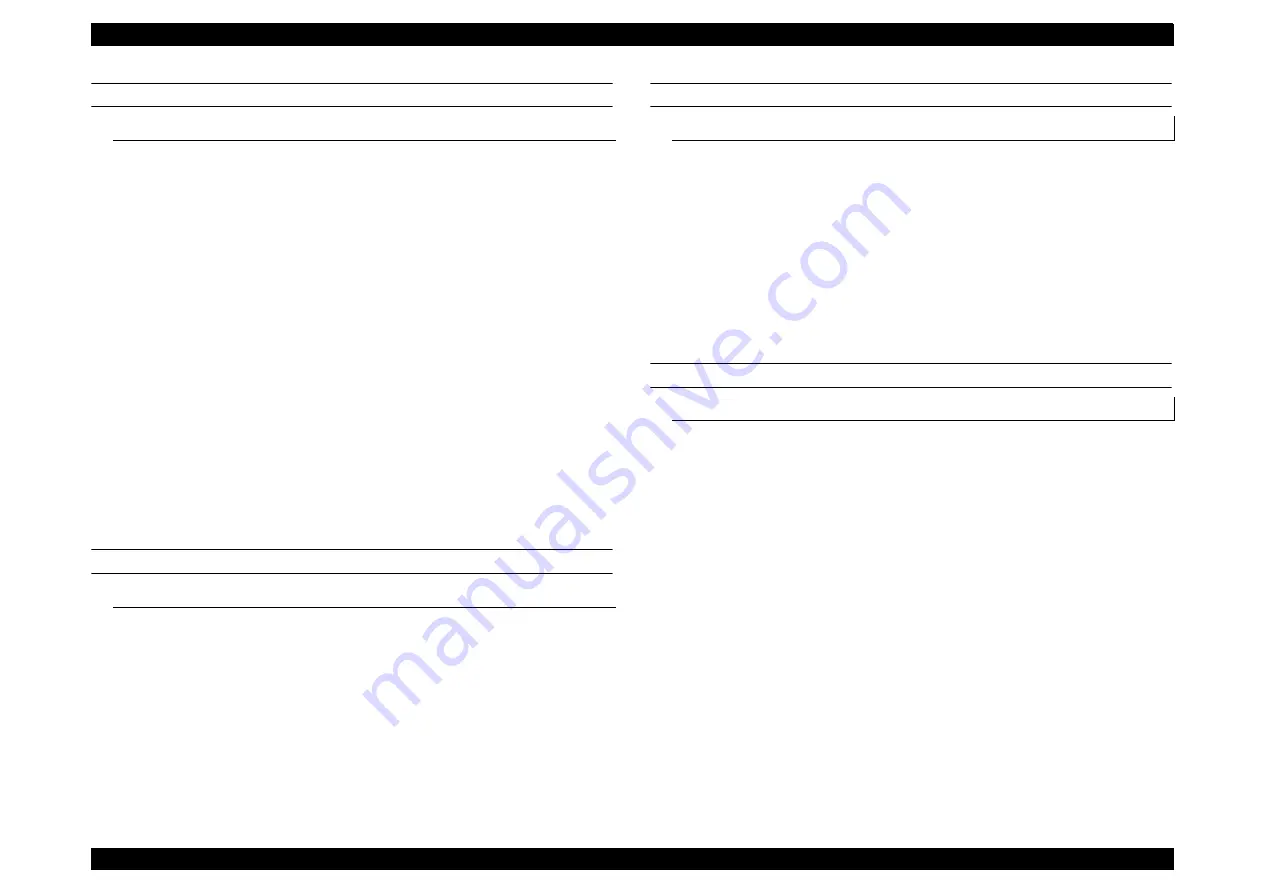
EPSON AcuLaser C4000/C4100/C3000
Revision F
Product Descriptions
Control Panel
1-40
CONFIDENTIAL JOB MENU *
1
*1: This menu is not displayed when nothing is registered in the Confidential
Job.
*2: By selecting the Value (User name) and pressing the Enter button when the
User is displayed, this Item appears. A password must be input pressing
the 1 (Back), 2 (Up), 3 (Enter), and 4 (Down) buttons.
*3: After entering a password when Enter Password is displayed, this item
appears if a job with the matching password exists.
*4: By selecting the Value (Job name) and pressing the Enter button when the
Job is displayed, this Item appears and can be selected and executed. After
executing this Item, the printer return to the status when recovering from
the SelecType mode.
*5: After activating Delete, display will return to Job. If there is no Job, display
will return to User. If there is no User, display will return to previous
condition after escaping from Select Type.
RESET MENU
PARALLEL MENU *
1
*1: When this setting is changed, the setting value becomes valid after warm
boot or restarting the printer.
The setting value is reflected immediately to the Status Sheet and EJL
read-back, however it is changed in practice after warm boot or restarting
the printer.
USB MENU *
1
*1: When this setting is changed, the setting value becomes valid after warm
boot or restarting the printer.
The setting value is reflected immediately to the Status Sheet and EJL
read-back, however it is changed in practice after warm boot or restarting
the printer.
Item
Value
user
xxxxxxxxxxxxxx
Enter Password *
2
XXXX
Job *
3
xxxxxxxxxxxxxxx
Copies *
4
1
∼
999
Delete *
4
*
5
Item
Value
Clear Warning
Reset
Reset All
SelecType Init
Item
Value
Parallel I/F
On
, Off
Speed
Fast
, Normal
Bi-D
Nibble ,
ECP
, Off
Buffer Size
Normal
, Maximum , Minimum
Item
Value
USB I/F
On
, Off
Buffer Size
Normal
, Maximum , Minimum
Summary of Contents for AcuLaser C3000 Series
Page 20: ...C H A P T E R 1 PRODUCTDESCRIPTIONS ...
Page 71: ...C H A P T E R 2 OPERATINGPRINCIPLES ...
Page 118: ...C H A P T E R 3 TROUBLESHOOTING ...
Page 318: ...C H A P T E R 4 DISASSEMBLYANDASSEMBLY ...
Page 472: ...C H A P T E R 5 ADJUSTMENT ...
Page 477: ...C H A P T E R 6 MAINTENANCE ...
Page 491: ...C H A P T E R 7 AcuLaserC4100 ...
Page 548: ......
Page 549: ......
Page 550: ......
Page 551: ......
Page 552: ......
Page 553: ......
Page 554: ......
Page 555: ...C H A P T E R 8 AcuLaserC3000 ...
Page 579: ...Model AcuLaser C3000 Board C569MAIN BOARD Sheet 1 of 5 Rev B ...
Page 580: ...Model AcuLaser C3000 Board C569MAIN BOARD Sheet 2 of 5 Rev B ...
Page 581: ...Model AcuLaser C3000 Board C569MAIN BOARD Sheet 3 of 5 Rev B ...
Page 582: ...Model AcuLaser C3000 Board C569MAIN BOARD Sheet 4 of 5 Rev B ...
Page 583: ...Model AcuLaser C3000 Board C569MAIN BOARD Sheet 5 of 5 Rev B ...
Page 584: ...C H A P T E R 9 APPENDIX ...
Page 674: ......
Page 675: ......
Page 676: ......
Page 677: ......
Page 678: ......
Page 679: ......
Page 680: ......