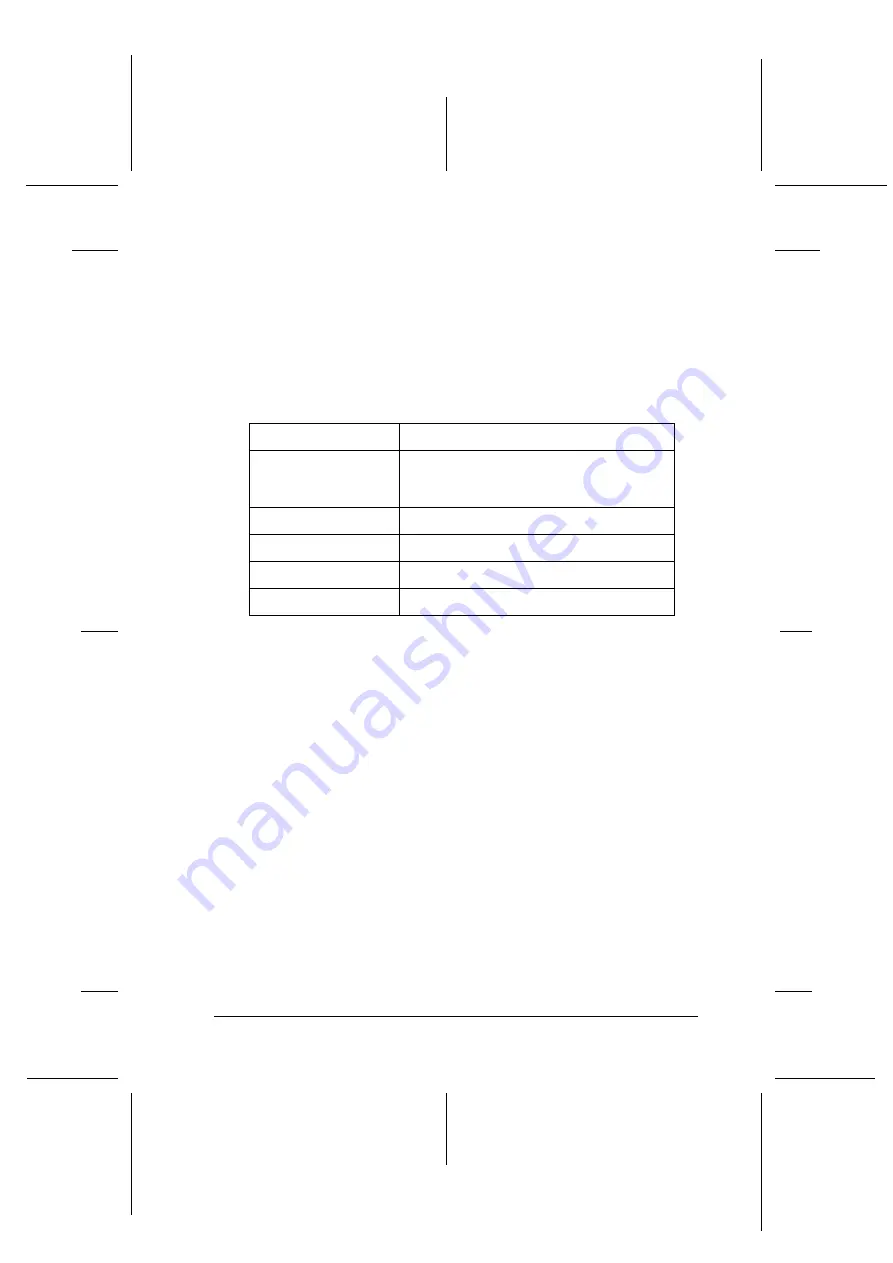
Functions of the Control Panel
155
R4CE640
long.bk
Rev. E
A5 size
CP.FM
6/10/04
R
Proof Sign-off:
ABE J.Hashimoto, K.Iwamura
M.Ishigami
S. Halvorson
6
6
6
6
6
6
6
6
6
6
6
6
Setup Menu
This menu allows you to make various basic configuration
settings related to paper sources, feeding modes, and error
handling. You can also use this menu to select the LCD panel
display language.
Lang
Specifies the language displayed on the LCD panel and that
printed on the status sheet.
MP Mode
This setting determines whether the MP tray has the highest or
lowest priority when
Auto
is selected as the Paper Source setting
in the printer driver. When
Normal
is selected as the MP Mode,
the MP tray has the highest priority as the paper source. If you
select
Last
, the MP tray has the lowest priority.
Item
Settings (default in bold)
Lang
English
, Français, Deutsch, ITALIANO,
ESPAÑOL, SVENSKA, Dansk, Nederl.,
SUOMI, Português
MP Mode
Normal, Last
Size Ignore
Off
, On
Auto Cont
Off
, On
LCD Contrast
0 ...
8
... 15
















































