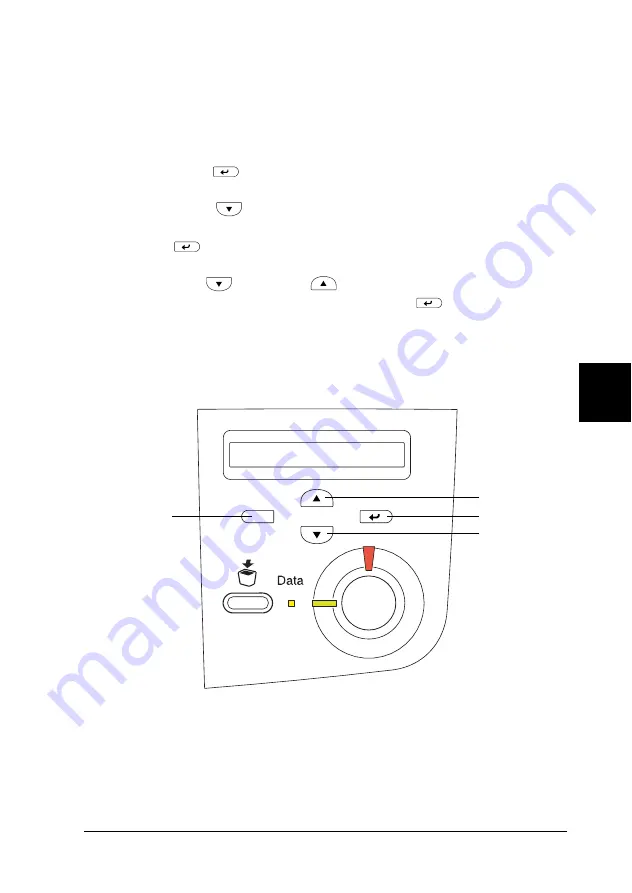
Functions of the Control Panel
175
6
6
6
6
6
6
6
6
6
6
6
6
Using the Confidential Job Menu
Follow these steps to print or delete Confidential Job data.
1. Make sure the LCD panel displays
Ready
or
Standby
, then
press the
Enter button to access the control panel menus.
2. Press the
Down button repeatedly until
ConfidentialJobMenu
appears on the LCD panel, then press
the
Enter
button.
3. Use the
Down or
Up button to scroll to the
appropriate user name, then press the
Enter button.
4. Enter your 4-digit password by using the corresponding
buttons, as shown below.
Note:
❏
Passwords are always 4 digits.
2
3
4
1
Summary of Contents for AcuLaser C4000
Page 15: ...5 While the Data light is on or flashing While printing ...
Page 16: ...6 ...
Page 56: ...46 Paper Handling ...
Page 122: ...112 Using the Printer Software with Windows ...
Page 222: ...212 Functions of the Control Panel ...
Page 298: ...288 Maintenance and Transportation ...
Page 344: ...334 Troubleshooting ...
Page 370: ...360 Symbol Sets ...
Page 398: ...388 Working with Fonts ...
Page 420: ...410 Glossary ...
















































