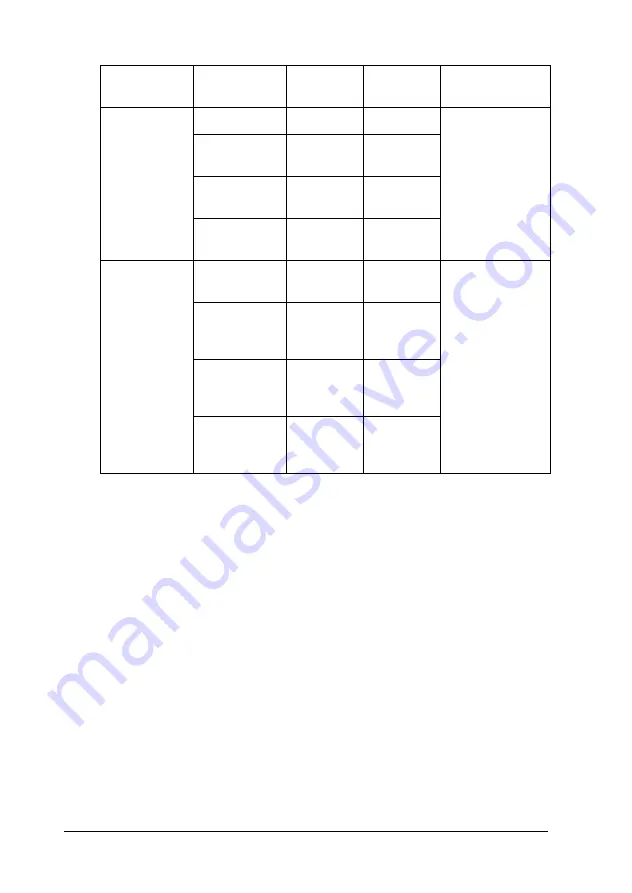
370
Working with Fonts
System requirements for using EPSON BarCode
Fonts
To use EPSON BarCode Fonts, your computer system should
meet the following requirements:
Interleaved
2 of 5 (ITF)
EPSON ITF
No
No
Printing of
OCR-B and
check digits
can be
specified with
the font name.
EPSON ITF
CD
No
Yes
EPSON ITF
CD Num
Yes
Yes
EPSON ITF
Num
Yes
No
Codabar
EPSON
Codabar
No
No
Printing of
OCR-B and
check digits
can be
specified with
the font name.
EPSON
Codabar
CD
No
Yes
EPSON
Codabar
CD Num
Yes
Yes
EPSON
Codabar
Num
Yes
No
Computer:
IBM PC series or IBM compatible with an
i386SX or higher CPU
Operating system: Microsoft Windows XP, Me, 98, 95, 2000 or NT
4.0
Hard disk:
15 to 30 KB free space, depending on the font.
Bar code
Standard
EPSON
BarCode
OCR-B
Check
Digit
Comments
Summary of Contents for AcuLaser C4000
Page 15: ...5 While the Data light is on or flashing While printing ...
Page 16: ...6 ...
Page 56: ...46 Paper Handling ...
Page 122: ...112 Using the Printer Software with Windows ...
Page 222: ...212 Functions of the Control Panel ...
Page 298: ...288 Maintenance and Transportation ...
Page 344: ...334 Troubleshooting ...
Page 370: ...360 Symbol Sets ...
Page 398: ...388 Working with Fonts ...
Page 420: ...410 Glossary ...
















































