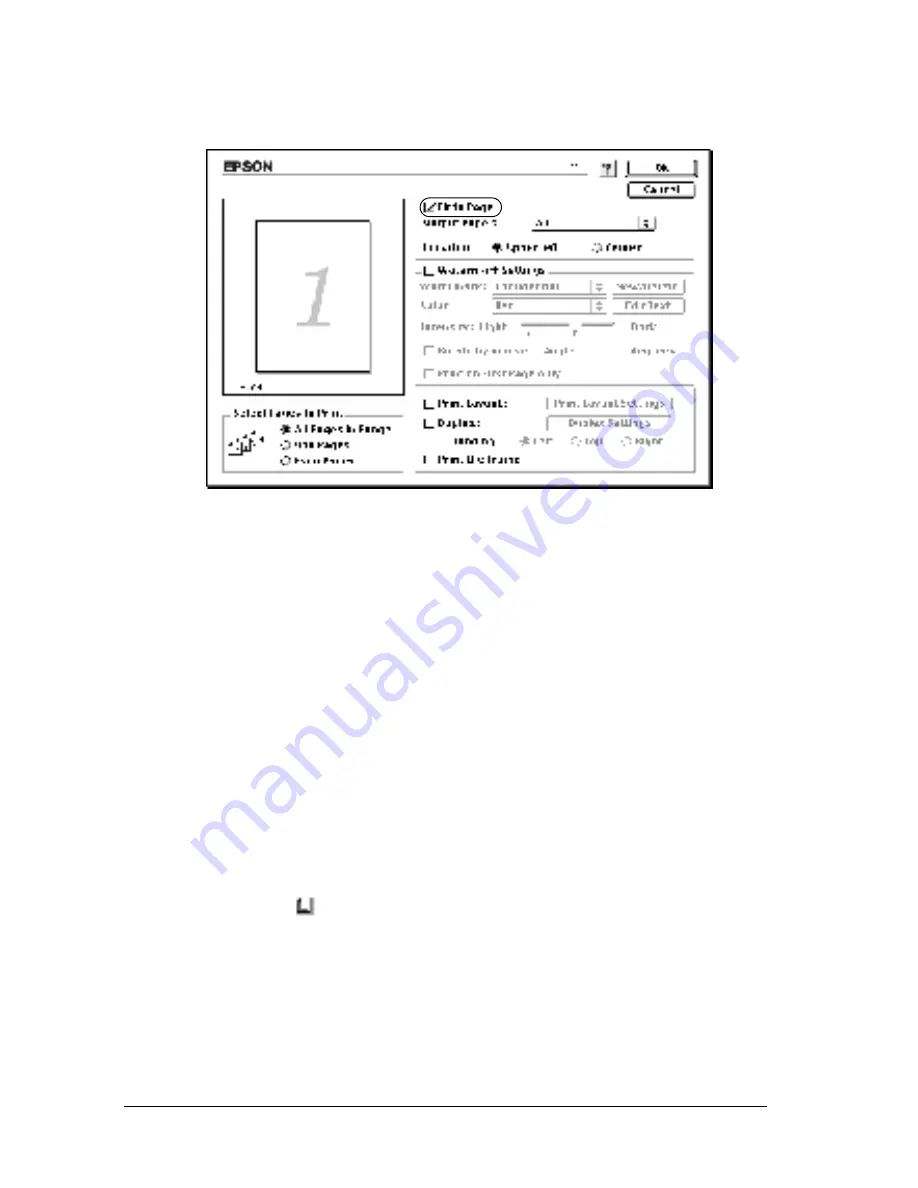
82
Using the Printer Software with Macintosh
2. Select the
Fit to Page
check box.
3. Select the desired paper size from the Output Paper
drop-down list. The page will be printed to fit on the paper
you have selected.
4. Click
OK
to accept the settings.
Modifying the print layout
You can print either two or four pages onto a single page and to
specify the printing order, automatically resizing each page to fit
the specified paper size by using Layout printing. You can also
choose to print documents surrounded by a frame.
1. Click the
Layout icon on the Basic Settings dialog box. The
Layout dialog box appears.
Summary of Contents for AcuLaser C900
Page 2: ...2 ...
Page 4: ...4 ...
Page 16: ...16 Safety Information ...
Page 111: ...Setting Up Your Printer on a Network 111 5 5 5 5 5 5 5 5 5 5 5 5 Click Additional Drivers ...
Page 130: ...130 Setting Up Your Printer on a Network ...
Page 150: ...150 Installing Options ...
Page 170: ...170 Replacing Consumable Products ...
Page 214: ...214 Troubleshooting ...
Page 218: ...218 Technical Specifications Size A4 210 297mm Letter 8 5 11 in Paper Source MP tray only ...
Page 250: ...250 Working with Fonts ...
Page 258: ...258 ...
Page 272: ...272 Glossary ...
















































