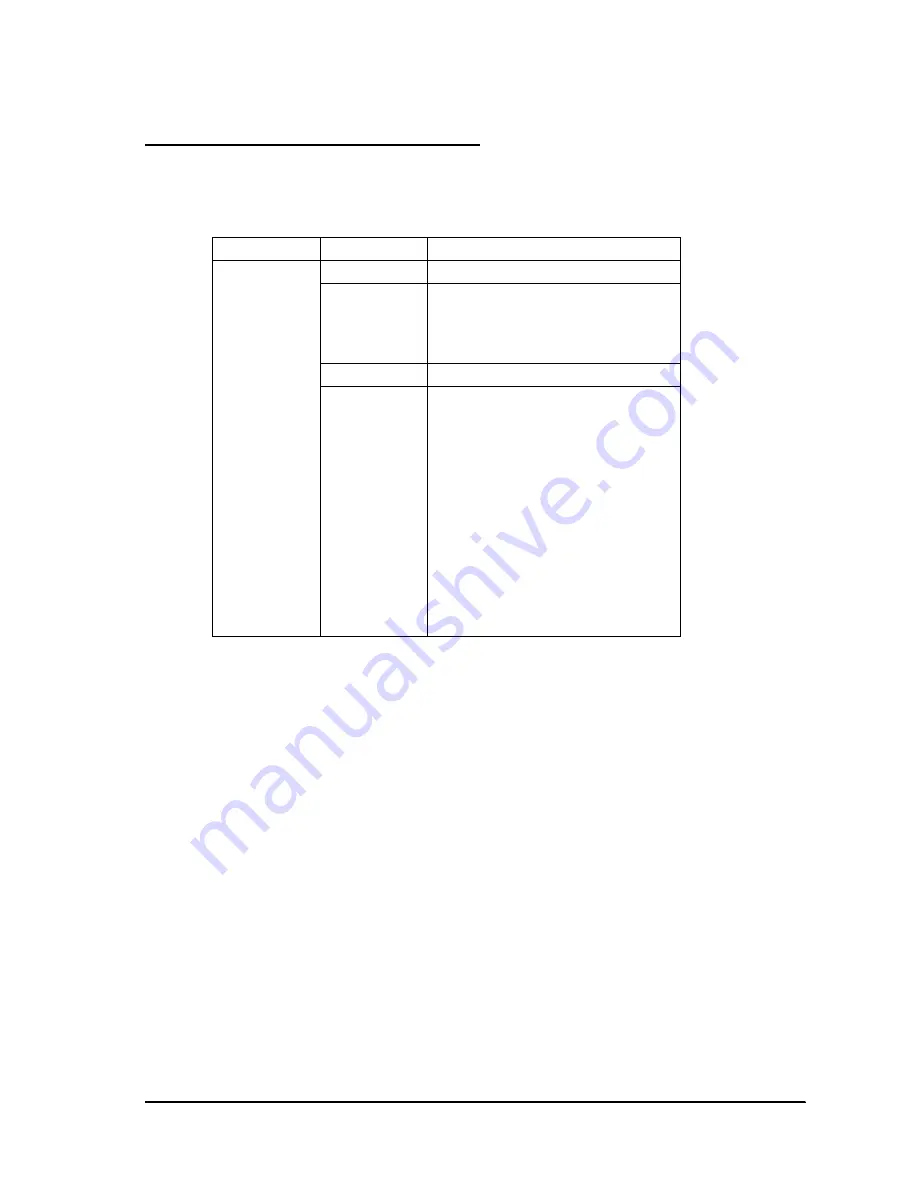
Rev.B
APD Installation and Setup
2-3
Advanced Printer Driver Installation Manual
TM Printer Model and Interface Check
Before starting with the APD installation, check the model of the TM printer to connect, the
interface for connecting to the computer, and the communication settings.
*1 For information on other models, contact your dealer.
*2 The TM printer self test can be used for checking the printer settings. To run the self test, turn on the power
with the
Feed
button held down.
*3 These are the APD default settings.
For USB interface
When using the USB interface, check that the USB port is usable in the target PC.
1. Right click the [My Computer] icon and open the [Properties] screen.
2. Select the [Hardware] tab, click [Device Manager] and open the [Device Manager] screen.
3. Check that [Universal Serial Bus controllers] is displayed.
If [Universal Serial Bus controllers] is not displayed, the USB driver for TM printers cannot
be used.
When connecting a customer display to the TM printer USB interface, set the DIP switch for
communication settings on the customer display as follows. "Bits per second: 19200 bps/Data
bits: 8 bits/Parity: none/Stop bits: 1."
Furthermore, when turning on the power, turn on the customer display first then the TM
printer. If the power is not turned on in this order, the customer display may not work correctly.
Some USB 1.1 compliant USB interfaces do not work correctly when connected through a USB
2.0 hub.
Printer type
*1
Interface
Check item
TM-C100
TM-H3000(R)I
TM-H5200
TM-H5000II
TM-H6000II
TM-H6000III
TM-J2000/2100
TM-J7000/7100
TM-J7500/7600
TM-L90
TM-L60II
TM-P60
TM-T70
TM-T86F
TM-T88II(R)
TM-T88III / IIIX
TM-T88IV
TM-T90
TM-U210
TM-U220
TM-U230
TM-U295
TM-U375
TM-U590
TM-U675
TM-U950
Parallel -
Serial *2
BaudRate: 38400 *3
DataBits: 8
Parity: None
StopBits: 1
FlowControl: DTR/DSR
USB
-
Ethernet *2
Wireless LAN
IP Address (TCP/IP)
Summary of Contents for Advanced Printer Driver for TM Series Ver.3.04
Page 2: ......
Page 56: ...3 8 Silent Installation Rev B ...
Page 60: ...4 4 Troubleshooting Rev B ...
Page 61: ......
Page 62: ...SEIKO EPSON CORPORATION Printed in English EPSON ...
















































