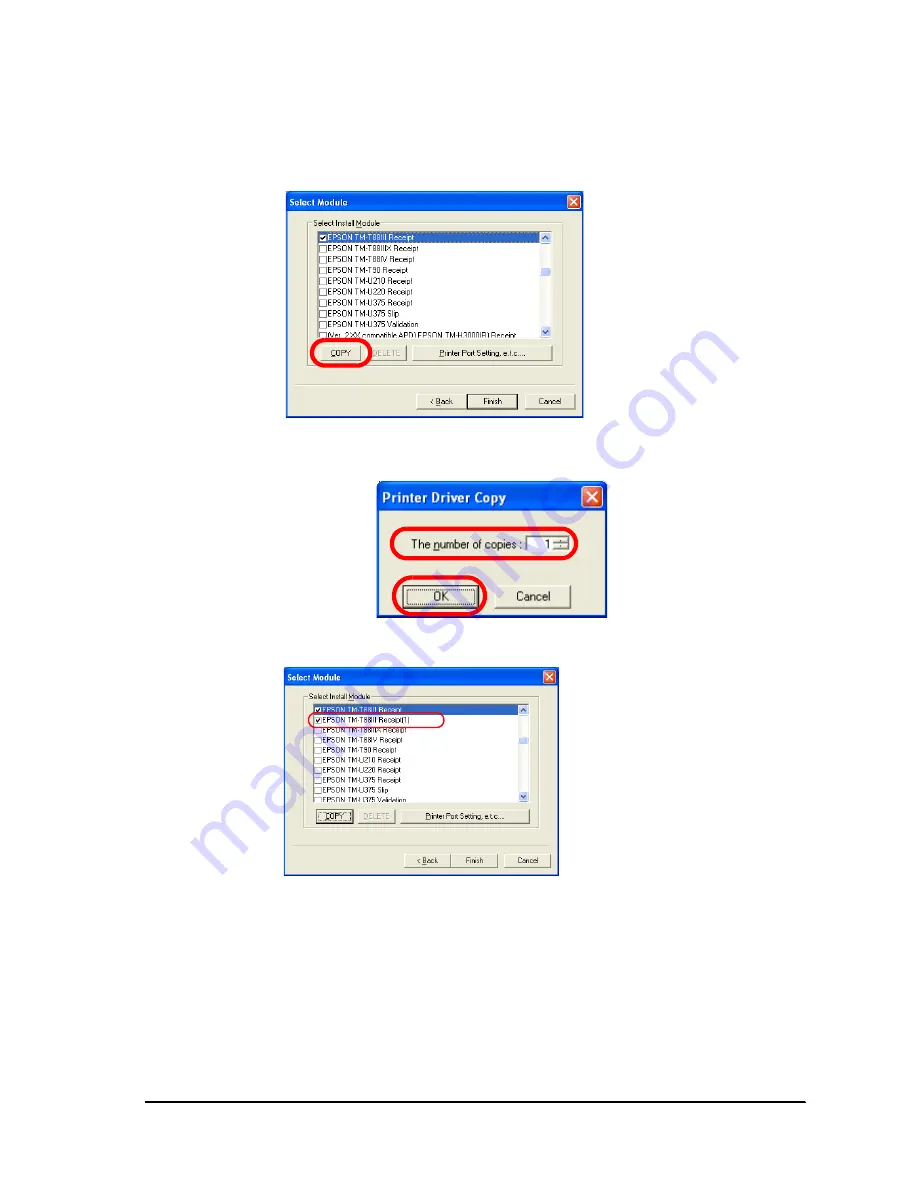
Rev.B
APD Installation and Setup
2-21
Advanced Printer Driver Installation Manual
8. To install multiple copies of a printer driver, select the printer driver and click the
[COPY] button.
9. The Printer Driver Copy screen appears. Specify the number of copies and click the [OK]
button.
The copied printer drivers are added to the Select Module screen.
10. Configure the port settings for the printer driver. Select the printer driver to add and
click the [Printer Port Setting, e.t.c...] button.
Summary of Contents for Advanced Printer Driver for TM Series Ver.3.04
Page 2: ......
Page 56: ...3 8 Silent Installation Rev B ...
Page 60: ...4 4 Troubleshooting Rev B ...
Page 61: ......
Page 62: ...SEIKO EPSON CORPORATION Printed in English EPSON ...
















































