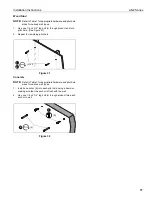AN2 Series
Installation Instructions
8
Installing Boom Projector Mount
IMPORTANT ! :
The boom projector mount ships ready
to install for the AN2 87" model.
•
AN2-87
: Proceed to
Step 6
.
•
AN2-100
: Proceed to
Steps 1 - 5
.
1.
(AN2-100 Only)
Support the projector mount from
underneath the boom arm while removing the four screws
and washers from bottom of projector mount. (See Figure 5)
Figure 5
2.
(AN2-100 Only)
Lower projector mount and hardware from
underneath boom arm.
3.
(AN2-100 Only)
Remove and discard plastic spacer. (See
Figure 5)
IMPORTANT ! :
Make sure that lock on projector mount
is located on correct side of boom arm. (See Figure 5)
IMPORTANT ! :
Make sure that plastic glides on top of
boom arm haven’t shifted. Be sure to fasten Phillips
machine screws (W) through the plastic glides.
4.
(AN2-100 Only)
Replace long fasteners with four
10-24 x 1-3/4" Phillips machine screws (X), and refasten
projector mount to boom arm. (See Figure 5)
5.
(AN2-100 Only)
Turn adjustment bolt to move projector
mount towards end of boom arm, until front of adjustable
plate lines up with
"100"
marking on boom arm. (See
Figure 5)
6.
Hang boom projector mount (S) over bolt on wall bracket
assembly and loosely fasten (hand tighten) using boom
spacer (N), 5/16" washer (P) and 5/16" nut (Q). (See Figure 6)
7.
Align four fastener holes along bottom of boom projector
mount behind four holes in wall bracket. (See Figure 6)
8.
Install and tighten four 10-24 x 3/8" Phillips flat head screws
(M) through wall bracket assembly into boom projector arm
(S). (See Figure 6)
Figure 6
9.
Place level lengthwise on top of boom projector arm (S).
10. Level boom projector arm (S) by loosening or tightening the
5/16" nut (Q) on the bolt from the wall bracket assembly.
(See Figure 6)
Plastic
spacer
3
(X) x 4
4
5
Adjustable plate
100
mark
87
mark
NOTE:
Be sure
that lock is
located on this
side of projector
mount.
5
1
[Remove for
Model AN2-100]
(S)
8
(M) x 4
(P)
(N)
Bolt
6
(Q)
10
(Q)