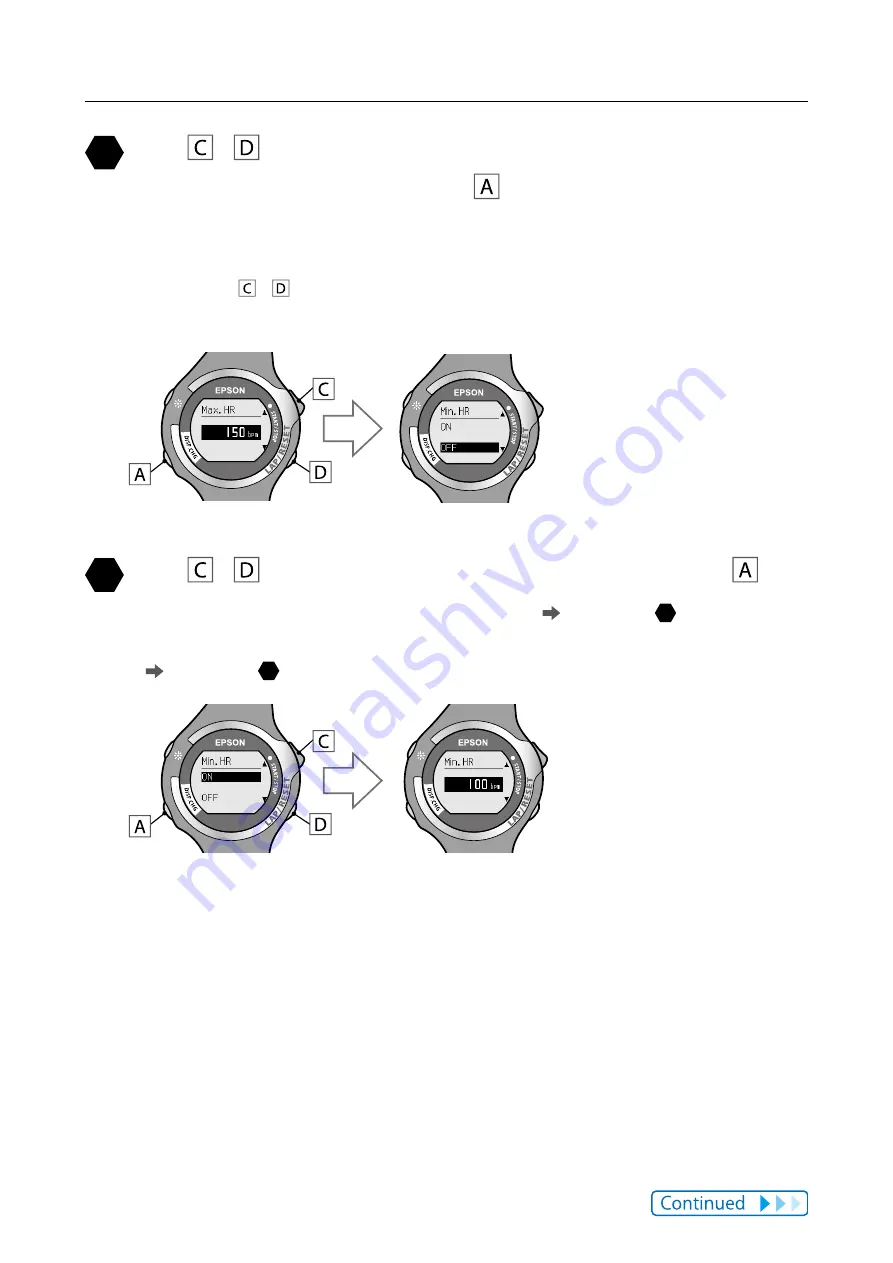
93
Chapter 8
About Settings
3
Use / to set the maximum heart rate at which the
alarm sounds, and then press .
You can set the HR (heart rate) in increments of 1 bpm within a range of 30 to
240 bpm.
Hold down / to speed through the numbers.
After confirming the selection, the [Min. HR] screen is displayed.
4
Use / to highlight [ON] or [OFF], and then press .
Select [ON] to set the minimum heart rate limit ( go to step
5
).
Select [OFF] when settings are complete without setting a minimum heart rate
( go to step
6
).
















































