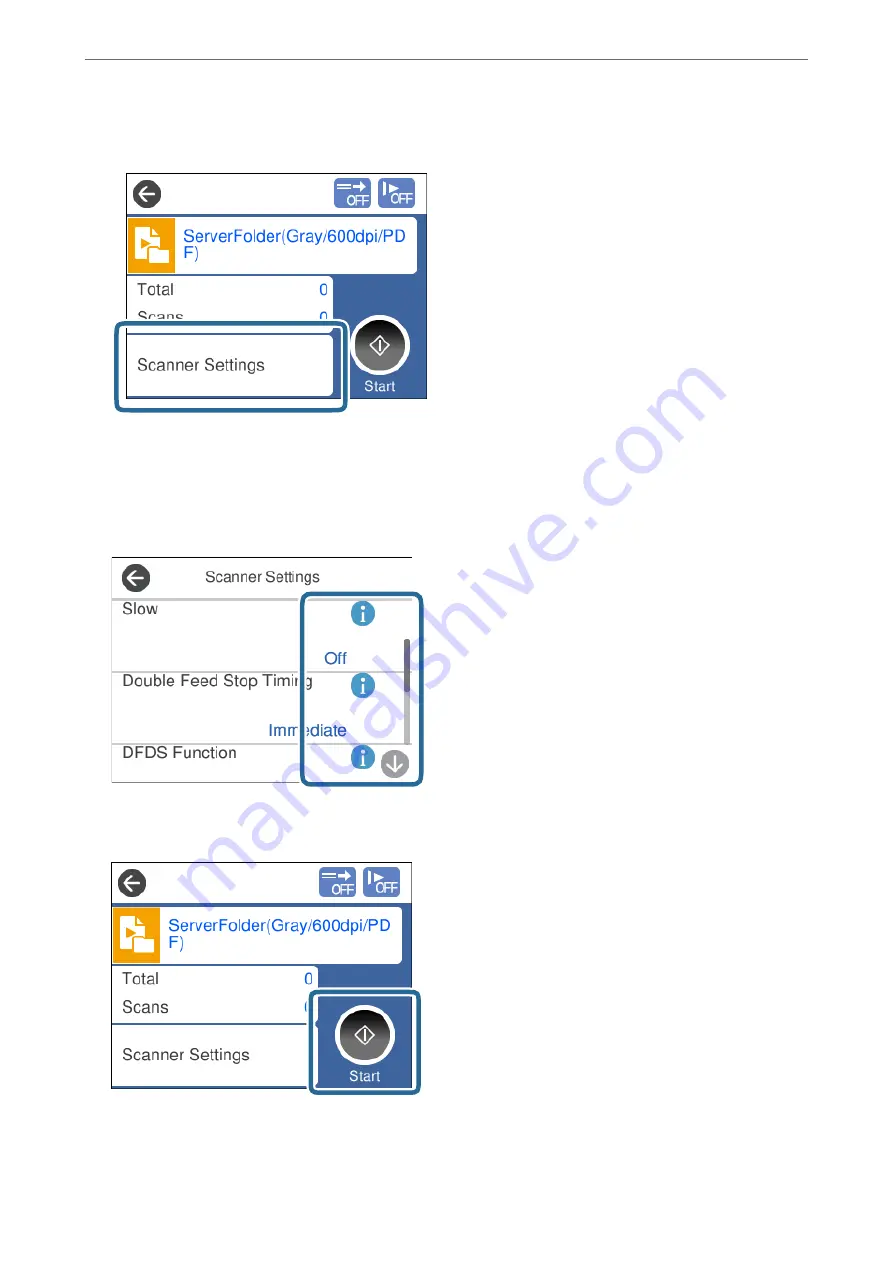
5.
To change the scan settings, tap
Scanner Settings
.
❏
If you set
Disable job setting changes on control panel
, you cannot change the settings.
❏
To scan originals that are detected as double feeds, such as plastic cards and envelopes, enable
DFDS
Function
to skip double feed detection.
❏
To scan originals that are likely to jam, such as thin paper, enable
Slow
to reduce the feeding speed.
6.
Press the
x
button to start scanning.
Related Information
&
“Placing Originals” on page 45
>
Scanning Using the Control Panel
94
















































