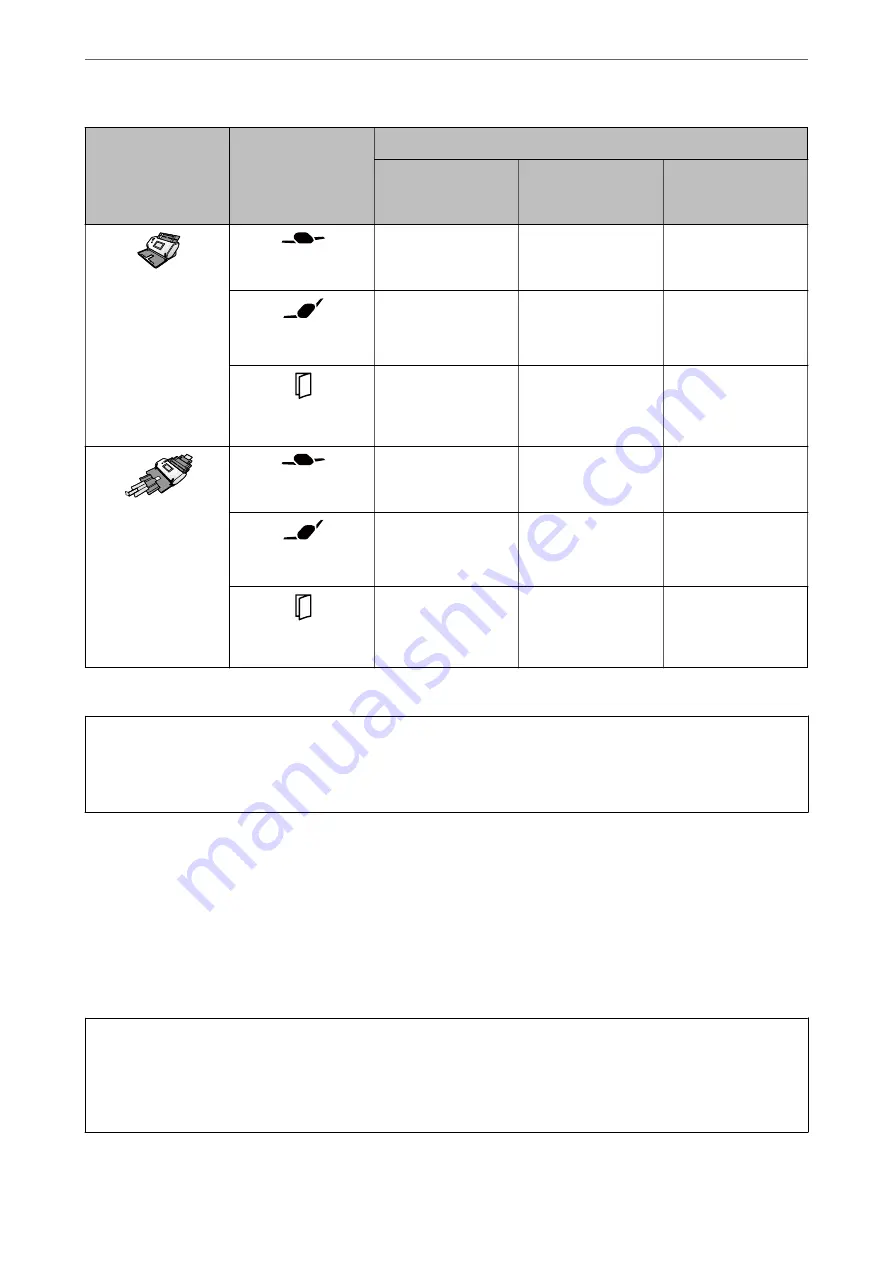
Position of Scanner
Position of Feed Se-
lector
Scanning Methods
Basic Scanning
*
Scanning in Auto-
matic Feeding
Mode.
Scanning in Auto-
matic Feeding
Mode(Continuous)
Normal Feed Position
Delicate Feed
-
-
-
Normal Feed
✓
(default setting)
✓
-
Manual Feed
✓
(default setting)
✓
-
Delicate Feed Posi-
tion
Delicate Feed
✓
(default setting)
✓
-
Normal Feed
-
-
-
Manual Feed
✓
✓
✓
(default setting)
*
Scanning without Automatic Feeding Mode
!
Caution:
The supported combinations vary depending on the types of originals.
For more details, refer to the related information.
Related Information
&
“Specifications and Capacity for Originals being Scanned” on page 30
This section explains the specifications and capacity for originals
Changing the Position of the Scanner
Follow the steps below to change the position of the scanner.
!
Caution:
❏
Do not move the position selector during scanning. Otherwise, an error occurs and scanning stops.
❏
Be careful not to pinch your fingers or any cables when you change the position of the scanner. Injury or damage
may occur.
>
>
Changing the Position of the Scanner
19















































