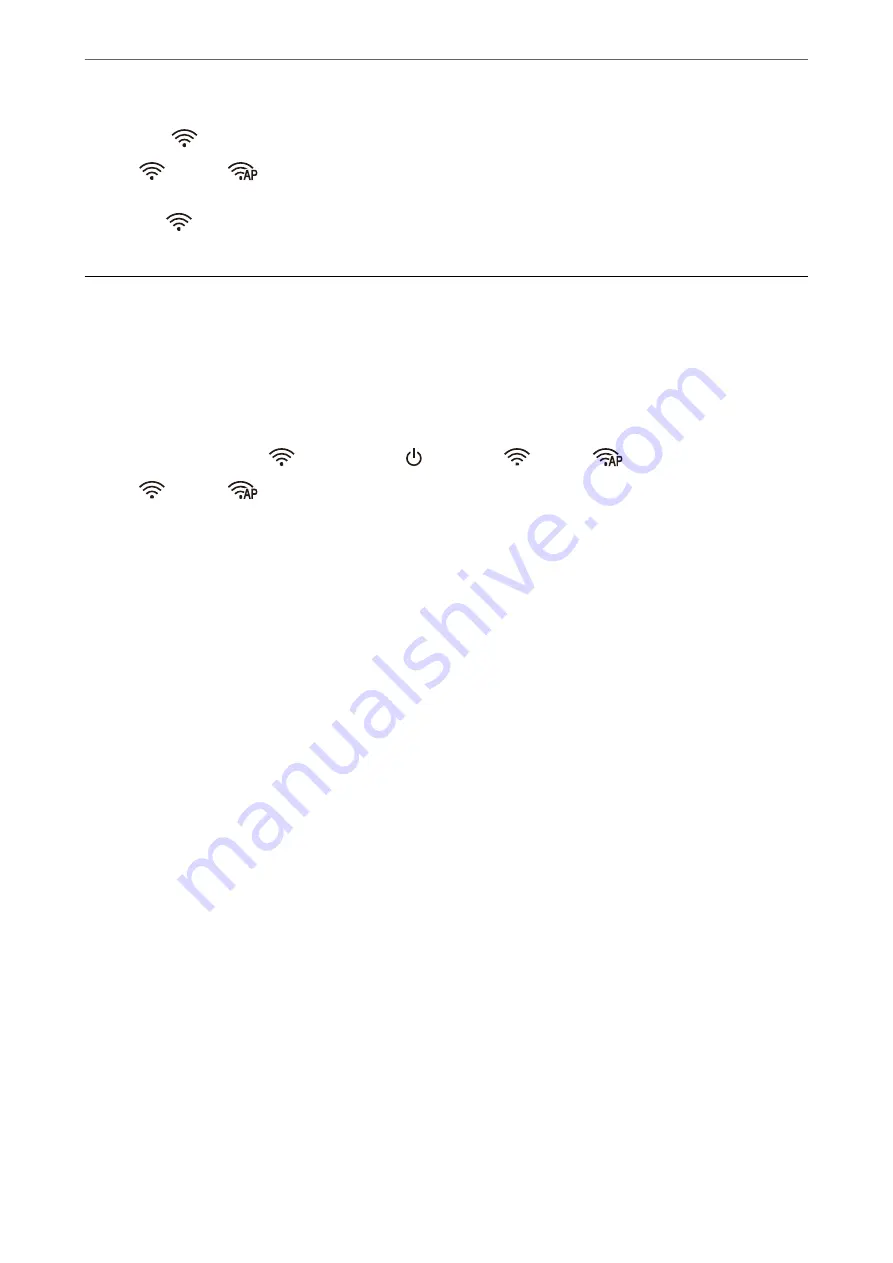
1.
Press the
button for more than 3 seconds to disable a Wi-Fi and AP mode connection.
The
light and
light turn off when these are disabled.
Note:
Press the
button to re-connect Wi-Fi and AP mode.
Restoring the Network Settings from the Control
Panel
You can restore all network settings to their defaults.
1.
Turn the scanner off.
2.
While holding down the
button, press the
button until
light and
light turn on simultaneously.
The
light and
light flash alternately and then turn off when restoration is complete.
Adding or Replacing the Computer or Devices
>
Restoring the Network Settings from the Control Pa
123
















































