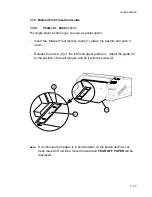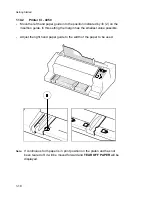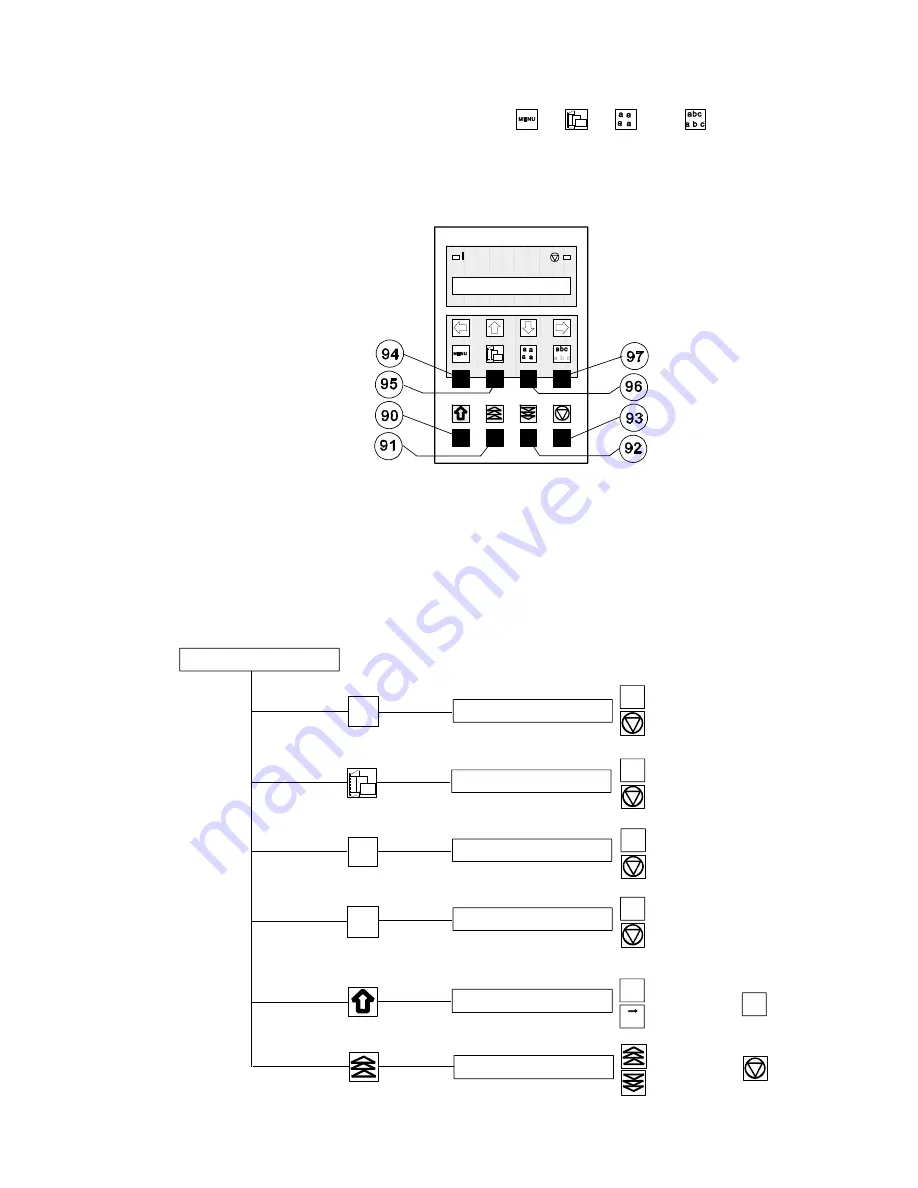
1 ELQ
abc
a b c
MENU
Y
Exit
Y
Exit
Y
Exit
Y
Exit
*
TRACTOR V 0
FANFOLD DIS. 0
[
Y
READY
MACRO 1
MACRO 2
MACRO 3
MACRO 4
Select
Select
Select
Select
Select
Exit
*
a a
a a
Up
Down
Offset
Offset
TRACTOR or MANUAL (and only for CI - 4050: BIN x): depending on the selected paper source
Printer Operation
2-3
Note:
After pressing one of the keys
,
.
, or
the menu
mode is activated. Now the keys of the top row can only be used as
cursor keys to move within the menu tree (right [
Y
], left [
Z
], up [
[
]
and down [
\
]).
2.2.2
Detail Description of Keys
- in the printer operation state
READY
or
BUSY
-
Quick Settings
(only active if not locked in the menu function
MENU ACCESS
with
QUICK SET OFF
(see
Chapter 3
)).
Summary of Contents for C I - 4 0 4
Page 1: ...User s Manual C I 4 0 4 0 C I 4 0 5 0 ...
Page 132: ...Appendix B Print Samples of Resident Fonts B 2 ...
Page 133: ...Appendix B Print Samples of Resident Fonts B 3 ...
Page 134: ...Appendix B Print Samples of Resident Fonts B 4 ...
Page 135: ...Appendix B Print Samples of Resident Fonts B 5 ...
Page 136: ...Appendix B Print Samples of Resident Fonts B 6 Character Pitches ...
Page 137: ...Appendix B Print Samples of Resident Fonts B 7 ...
Page 138: ...Appendix B Print Samples of Resident Fonts B 8 ...
Page 139: ...Appendix B Print Samples of Resident Fonts B 9 ...
Page 140: ...Appendix B Print Samples of Resident Fonts B 10 ...
Page 141: ...Appendix B Print Samples of Resident Fonts B 11 ...