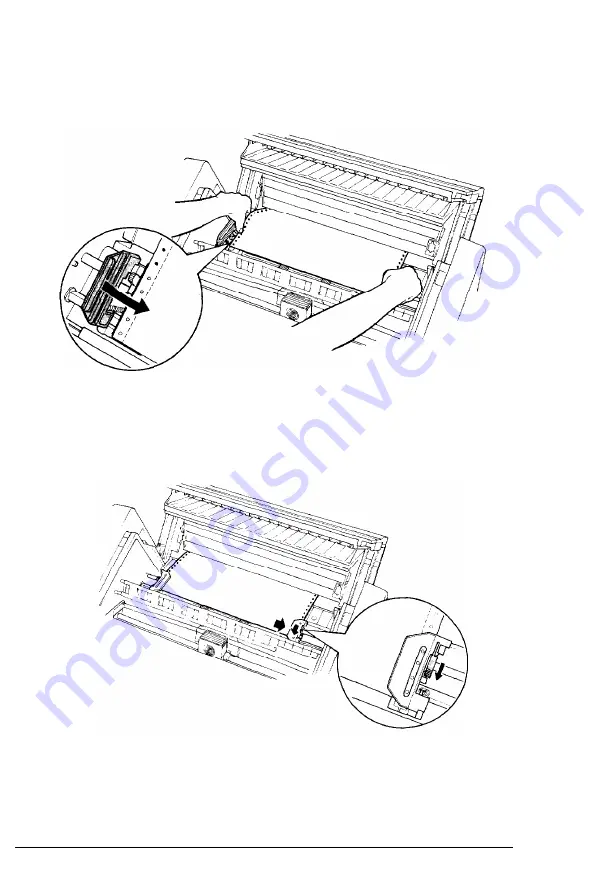
10. Fit the first five holes in the paper over the pins of the sprocket
units as shown below. Now close the sprocket covers.
11. Slide the right sprocket unit to a position so that the paper is
straight and has no wrinkles. Lock the sprocket unit in place
by pulling the sprocket lock lever forward.
2-14
Loading and Using Paper
Summary of Contents for C117001-N - DFX 5000+ B/W Dot-matrix Printer
Page 1: ......
Page 2: ......
Page 3: ...User s Manual EPSON Y47599108002 ...
Page 4: ...EPSON D F X 5 0 0 0 User s Manual ...
Page 189: ...Reference Tables A 3 ...
Page 194: ...I 7 0111 ii ...
Page 202: ...B 8 Technical Specifications ...
Page 222: ...EPSON D F X 5 0 0 0 Quick Reference ...
Page 228: ...D F X 5 0 0 0 ...
















































