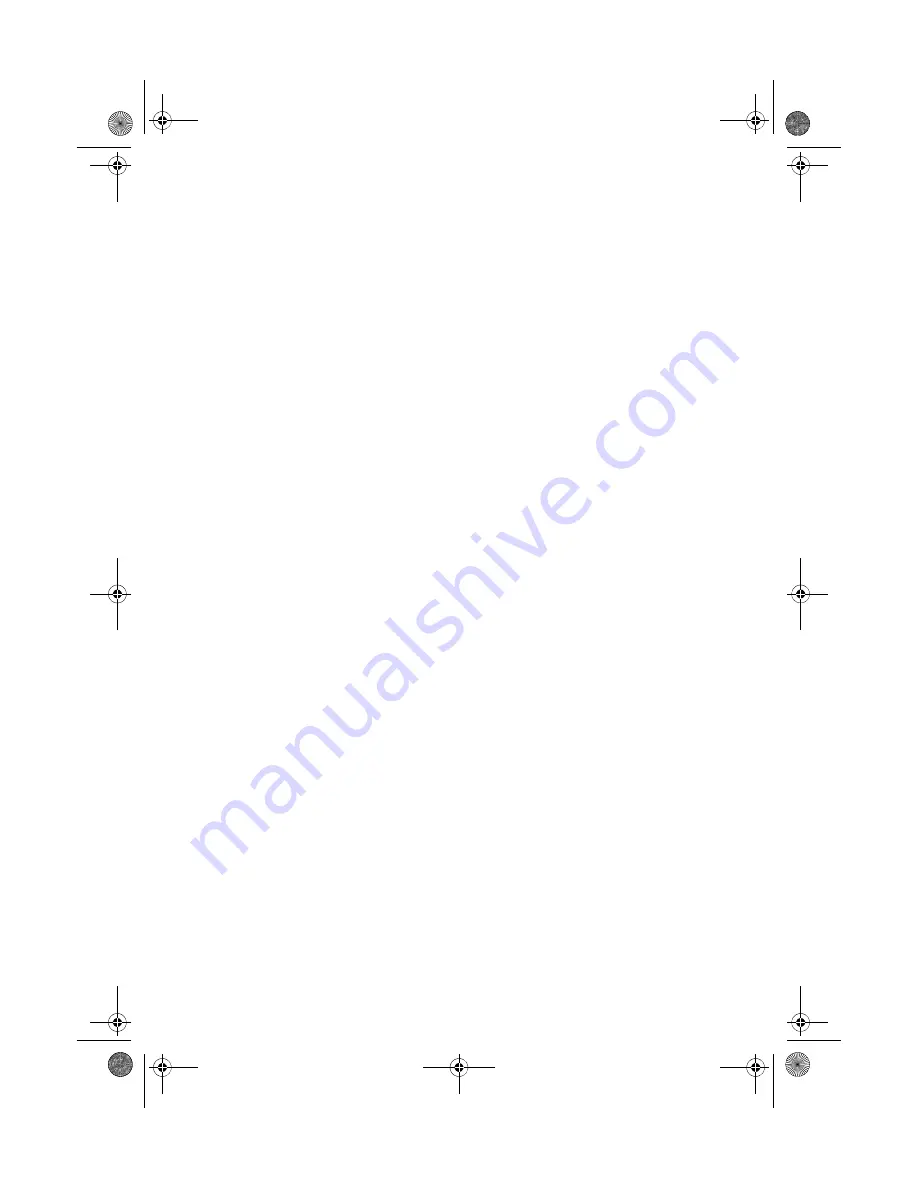
Notices
7
products, whether resulting from a breach of warranty or any other legal theory. Some jurisdictions
do not allow limits on warranties or remedies for breach in certain transactions. In such jurisdictions,
the limits in this paragraph and the preceding paragraph may not apply.
In Canada, warranties include both warranties and conditions.
Arbitration, Governing Laws:
Any disputes arising out of this Agreement will be settled by
arbitration, before a single arbitrator to be conducted in Los Angeles, California, in accordance with
the commercial Arbitration Rules of the American Arbitration Association, and judgment upon the
award rendered by the arbitrator may be entered in any court having jurisdiction thereof. This
Agreement shall be construed in accordance with the laws of the State of California, except this
arbitration clause which shall be construed in accordance with the Federal Arbitration Act.
To find the Epson Authorized Reseller nearest you, visit our website at:
www.epson.com
. To find the
Epson Customer Care Center nearest you, visit
www.epson.com/support
. You can also write to:
Epson America, Inc., P.O. Box 93012, Long Beach, CA 90809-3012
Copyright Notice
All rights reserved. No part of this publication may be reproduced, stored in a retrieval system, or
transmitted in any form or by any means, electronic, mechanical, photocopying, recording, or
otherwise, without the prior written permission of Seiko Epson Corporation. The information
contained herein is designed only for use with this Epson product. Epson is not responsible for any
use of this information as applied to other equipment.
Neither Seiko Epson Corporation nor its affiliates shall be liable to the purchaser of this product or
third parties for damages, losses, costs, or expenses incurred by purchaser or third parties as a result
of: accident, misuse, or abuse of this product or unauthorized modifications, repairs, or alterations to
this product, or (excluding the U.S.) failure to strictly comply with Seiko Epson Corporation’s
operating and maintenance instructions.
Seiko Epson Corporation shall not be liable for any damages or problems arising from the use of any
options or any consumable products other than those designated as Original Epson Products or
Epson Approved Products by Seiko Epson Corporation.
In addition to software program rights owned by Seiko Epson Corporation, this product also
includes open source software. Refer to OSS.pdf on the Epson support site for a list of open source
software and software license terms applied to this printer.
Responsible Use of Copyrighted Materials
Epson encourages each user to be responsible and respectful of the copyright laws when using any
Epson product. While some countries’ laws permit limited copying or reuse of copyrighted material
in certain circumstances, those circumstances may not be as broad as some people assume. Contact
your legal advisor for any questions regarding copyright law.
Trademarks
EPSON is a registered trademark, Epson Connect, Epson iPrint, and Remote Print are trademarks,
and EPSON Exceed Your Vision is a registered logomark of Seiko Epson Corporation.
Small-in-One is a registered trademark and Epson Connection is a service mark of Epson America, Inc.
Apple, Mac, and OS X are trademarks of Apple Inc., registered in the U.S. and other countries.
Google Cloud Print, Chromebook, and Android are trademarks of Google Inc.
Wi-Fi Direct
®
is a registered trademark of Wi-Fi Alliance
®
.
Evernote is a registered trademark of Evernote Corporation.
General Notice: Other product names used herein are for identification purposes only and may be
trademarks of their respective owners. Epson disclaims any and all rights in those marks.
This information is subject to change without notice.
XP640QG.book Page 7 Wednesday, May 25, 2016 12:03 PM


































