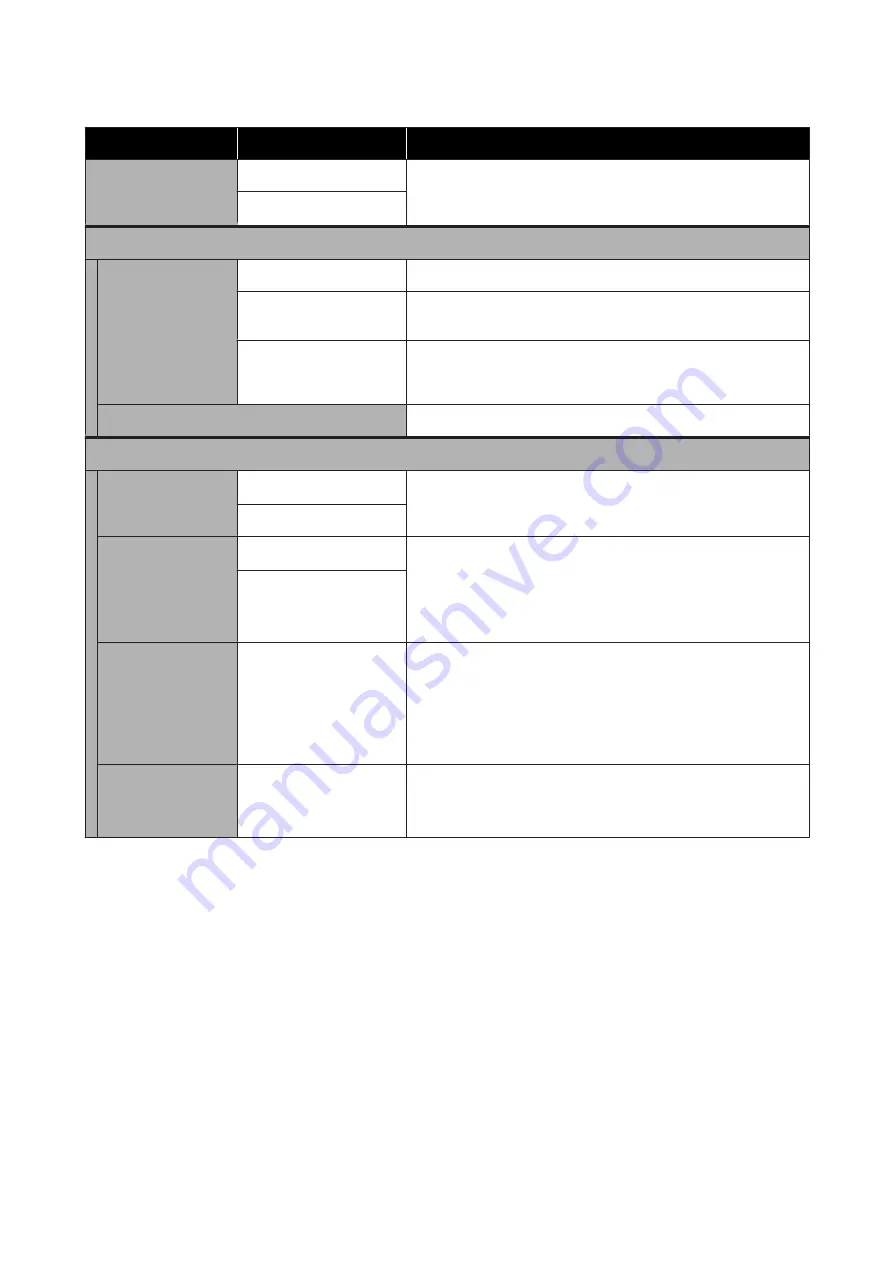
Settings item
Settings value
Explanation
Confirm Recipient
On
Set to
On
to be able to check the recipients before scanning the
original.
Off
*
Email Server
Server Settings
Off
Select this when not setting an email server.
POP before SMTP
Authenticates on the POP3 server (receiving mail server) before
sending the email. When you select this item, set the POP3 server.
SMTP-AUTH
Authenticates on the SMTP server (outgoing mail server) when
sending the email. The mail server needs to support SMTP
authentication.
Connection Check
Able to check the connection with the email server.
Scan Options
Confirm Before Eject‐
ing Scanned Docu‐
ment
On
*
Set to
On
to keep the original at the paper eject slot after it is scanned
and display the removal confirmation screen. If you want to eject the
original right after scanning it, set this to
Off
.
Off
Correct Skewed Im‐
age
On
*
Automatically corrects a scanned image that is skewed, and then
saves it. The range of correction is from the origin to a width of 914.4
mm.
Enable this only if the
Original Size
or
Scan Size
has been set to
Auto
Detect
.
Off
Document Feed Ad‐
justment
-1.00 to 1.00 (0
*
)
If the length of the original and the print results of the copied or
scanned files do not match, adjust the document feeding. If you want
to shorten the length of the print out, press the minus button. If you
want to lengthen it, press the plus button. Differences in length may
occur due to the type of paper used for printing.
U
“Paper Feed Adjust (Auto)” on page 49
Image Stitching Ad‐
justment
-5 to 5 (0
*
)
Correct the position for image stitching if the scanned results are
misaligned.
U
“Image Stitching Adjustment” on page 216
SC-T5400 Series/SC-T5400M Series/SC-T3400 Series/SC-T3400N Series User's Guide
Using the Menu
160
































