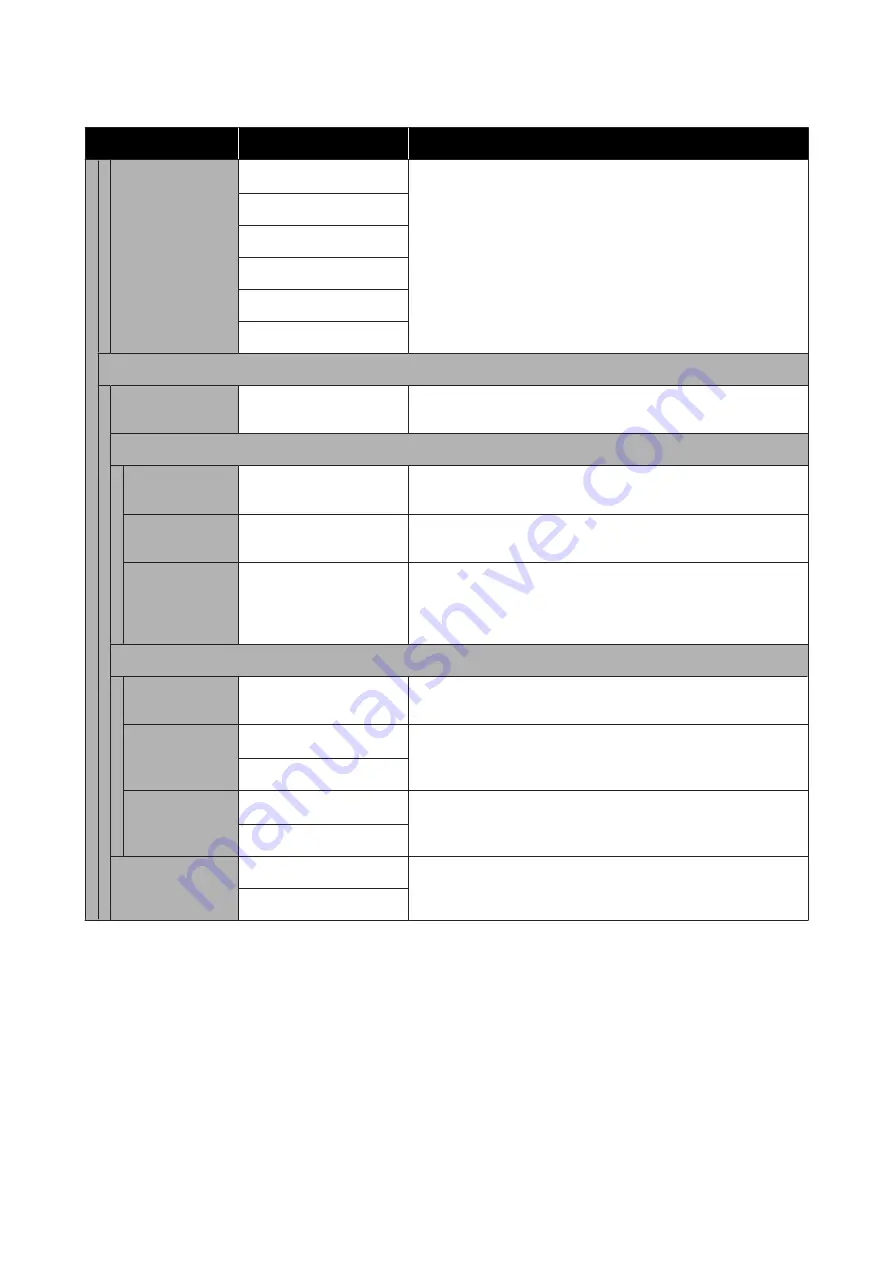
Settings item
Settings value
Explanation
Original Type
Text & Image
*
Select the type in accordance with the loaded original.
Tracing Paper
Recycled
Blueprint
Blueprint Inverted
Watercolor Rendering
Advanced
Density
-4 to 4 (0
*
)
Select the density for scanning. Negative values (-) are lighter and
positive values (+) are darker.
Image Quality
Contrast
-4 to 4 (0
*
)
Set the contrast. Negative values (-) are weaker and positive values (+)
are stronger.
Sharpness
-4 to 4 (0
*
)
Set the sharpness. Negative values (-) are weaker and positive values
(+) are stronger.
Remove Back‐
ground
-4 to 4 (0
*
)
Set the adjustment value for removing the background. Configure
this setting when you are scanning originals with colors or originals
that are thin or when removing unwanted backgrounds. Negative
values (-) are weaker and positive values (+) are stronger.
File Name
Filename Prefix
Enter the filename prefix
Use single-byte alphanumeric characters or symbols to enter the
prefix for the file name of the image.
Add Date
On
*
Add the date to the file name.
Off
Add Time
On
*
Add the time to the file name.
Off
Clear All Settings
Yes
Touch
Yes
to restore all Basic Settings and Advanced to the default
settings.
No
SC-T5400 Series/SC-T5400M Series/SC-T3400 Series/SC-T3400N Series User's Guide
Using the Menu
181































