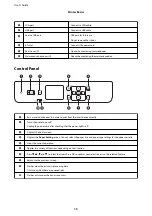A
LAN port
Connects a LAN cable.
B
USB port
Connects a USB cable.
C
Service USB port
USB port for future use.
Do not remove the sticker.
D
AC inlet
Connects the power cord.
E
Rear Cover (D)
Open when removing jammed paper.
F
Maintenance box cover (H)
Open when replacing the maintenance box.
Control Panel
A
Pass a smart device over this mark to print from the smart device directly.
B
Turns the printer on or off.
Unplug the power cord after checking that the power light is off.
C
Displays the home screen.
D
Displays the
Paper Setting
screen. You can select the paper size and paper type settings for the paper cassette.
E
Stops the current operation.
F
Applies to a variety of functions depending on the situation.
G
Press
l
,
u
,
r
and
d
to select the items. Press OK to confirm your selection or run the selected feature.
H
Returns to the previous screen.
I
Flashes when the printer is processing data.
It turns on when there are queued jobs.
J
Flashes or turns on when an error occurs.
User's Guide
Printer Basics
15