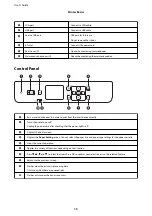Preparing the Printer
Loading Papers
Available Paper and Capacities
Epson recommends using genuine Epson paper to ensure high-quality printouts.
Genuine Epson Paper
Note:
Genuine Epson paper is not available when printing with the Epson universal printer driver.
Media Name
Size
Loading Capacity (Sheets)
2-Sided
Printing
*
Paper Cassette
Paper Feed Slot
Epson Bright White Ink
Jet Paper
A4
200
1
Auto, Manual
Epson Matte Paper-
Heavyweight
A4
50
1
–
Epson Double-Sided
Matte Paper
A4
50
1
–
Epson Photo Quality Ink
Jet Paper
A4
80
1
–
*
Only use the paper cassette to print 2-sided print jobs manually.
Note:
❏
The availability of paper varies by location. For the latest information on paper available in your area, contact Epson
support.
❏
When printing on genuine Epson paper at a user defined size, only
Standard
or
Normal
print quality settings are
available. Although some printer drivers allow you to select a better print quality, the printouts are printed using
Standard
or
Normal
.
Commercially Available Paper
Note:
Half letter, SP1 (210×270 mm), SP2 (210×149 mm), SP3 (100×170 mm), SP4 (130×182 mm), SP5 (192×132 mm) and 16K
(195×270 mm) sizes are not available when printing with the PostScript printer driver.
User's Guide
Preparing the Printer
20