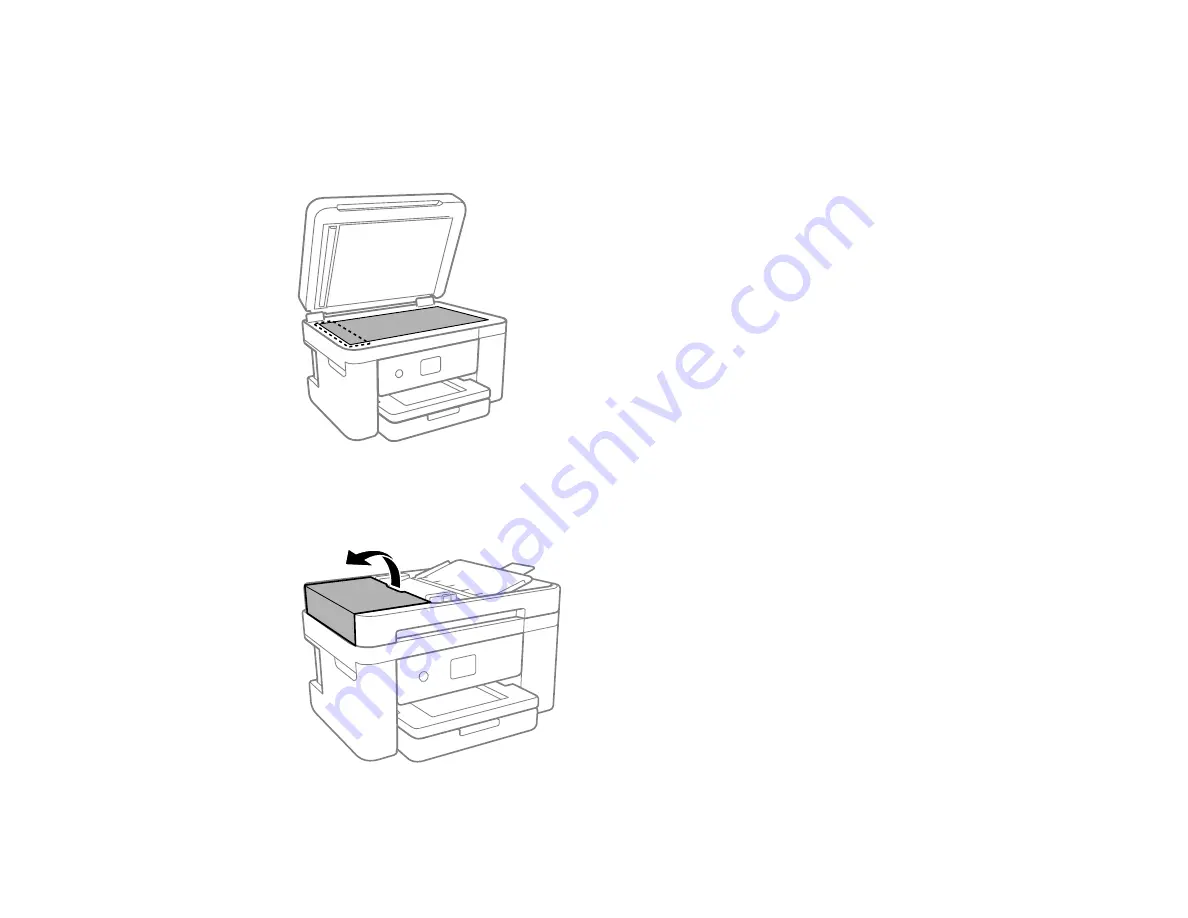
231
6.
Clean the scanner glass and the glass area on the left with a soft, lint-free cloth (microfiber is
recommended) moistened with a little glass cleaner.
Caution:
Do not spray glass cleaner directly on the glass and do not press the glass surface with
any force.
7.
Close the document cover.
8.
Open the ADF cover.
Summary of Contents for C11CG28201
Page 1: ...WF 2860 User s Guide ...
Page 2: ......
Page 12: ...12 Copyright Attribution 305 ...
Page 74: ...74 Related references Paper or Media Type Settings Printing Software ...
Page 138: ...138 You see an Epson Scan 2 window like this ...
Page 140: ...140 You see an Epson Scan 2 window like this ...
Page 142: ...142 You see this window ...
Page 219: ...219 You see a window like this 4 Click Print ...
















































