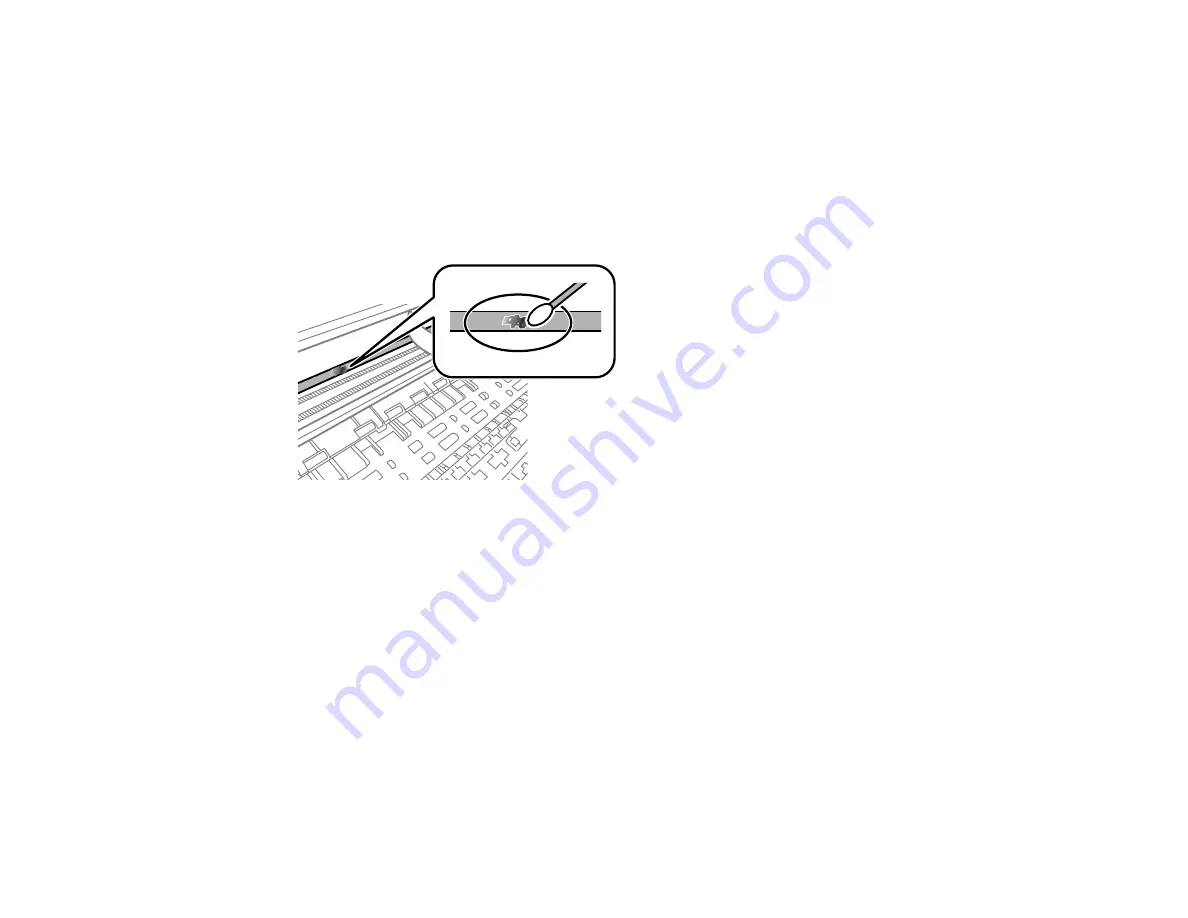
237
1
Translucent film
2
Print head rail
Caution:
Do not touch the flat white cable or the print head rail; otherwise, you may not be able to
print. Do not wipe off the grease on the rail.
6.
Moisten a cotton swab with the water and detergent mixture and squeeze out any excess moisture.
Use it to lightly wipe ink off the translucent film.
Caution:
Do not press too hard on the film or you may dislocate the anchor springs and damage the
product.
7.
Use a new, dry cotton swab to dry the translucent film.
8.
Repeat steps 6 and 7 as necessary to clean all ink smears.
9.
When the translucent film is dry, close the scanner unit.
10. Plug in the power cable and reconnect any interface cables.
Parent topic:
Cleaning and Transporting Your Product
Related tasks
Cleaning the Paper Guide
Cleaning the Paper Rollers
Aligning the Print Head Using the Product Control Panel
Summary of Contents for C11CG28201
Page 1: ...WF 2860 User s Guide ...
Page 2: ......
Page 12: ...12 Copyright Attribution 305 ...
Page 74: ...74 Related references Paper or Media Type Settings Printing Software ...
Page 138: ...138 You see an Epson Scan 2 window like this ...
Page 140: ...140 You see an Epson Scan 2 window like this ...
Page 142: ...142 You see this window ...
Page 219: ...219 You see a window like this 4 Click Print ...
















































