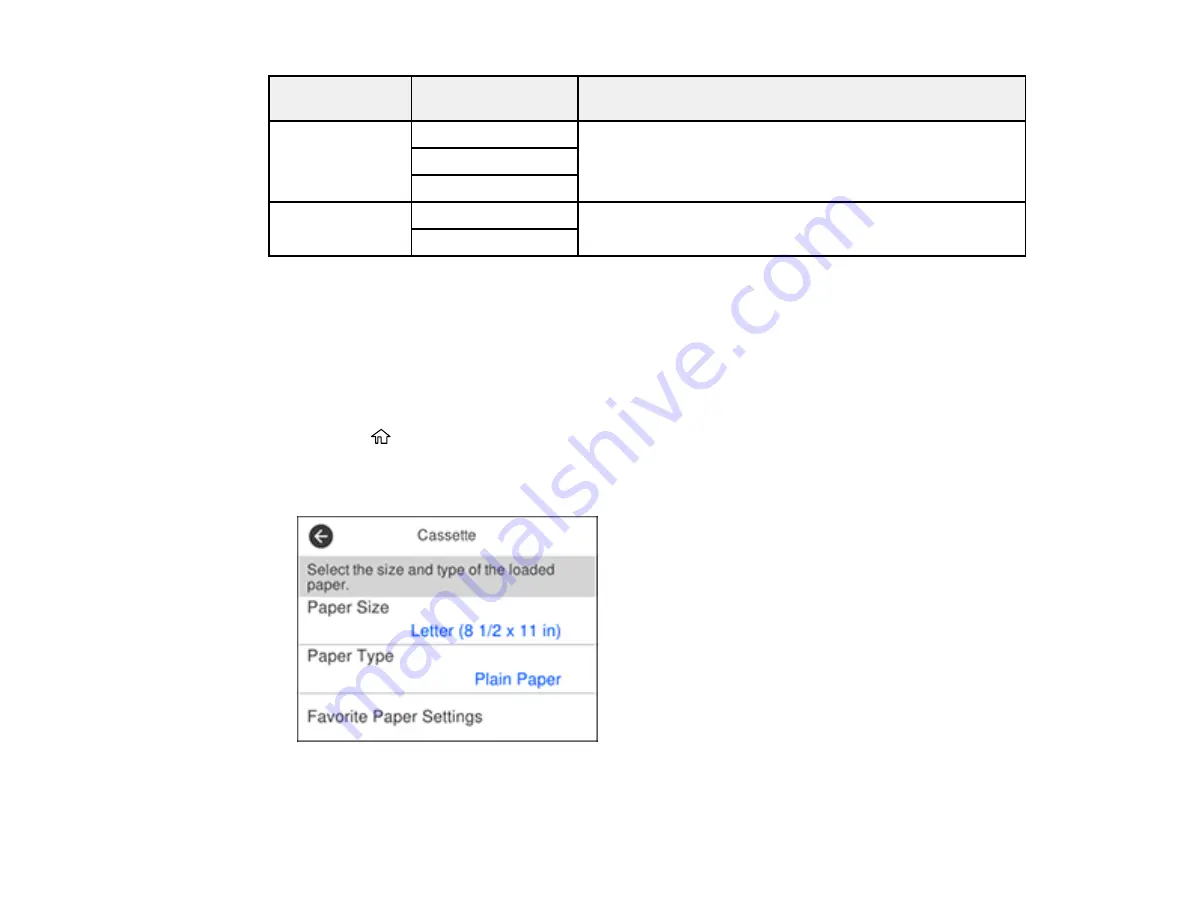
72
Paper Source
Settings option
Available settings
Description
Ink Drying Time
Standard
Sets the amount of time required for drying ink after printing
on one side of the paper before printing the other side in
double-sided printing to prevent ink smearing
Long
Longer
PC Connection
via USB
Enable
Select whether to allow USB communication with the
product
Disable
Note:
Universal Print Settings are applied when you print from an external device without using the
printer driver.
Parent topic:
Selecting the Default Printer Settings
Selecting the Paper Settings - Control Panel
You can change the default paper size and paper type using the control panel on the product.
1.
Press the
home button, if necessary.
2.
Select
Settings
>
General Settings
>
Printer Settings
>
Paper Source Settings
>
Paper Setting
.
You see a screen like this:
Summary of Contents for C11CG28201
Page 1: ...WF 2860 User s Guide ...
Page 2: ......
Page 12: ...12 Copyright Attribution 305 ...
Page 74: ...74 Related references Paper or Media Type Settings Printing Software ...
Page 138: ...138 You see an Epson Scan 2 window like this ...
Page 140: ...140 You see an Epson Scan 2 window like this ...
Page 142: ...142 You see this window ...
Page 219: ...219 You see a window like this 4 Click Print ...
















































