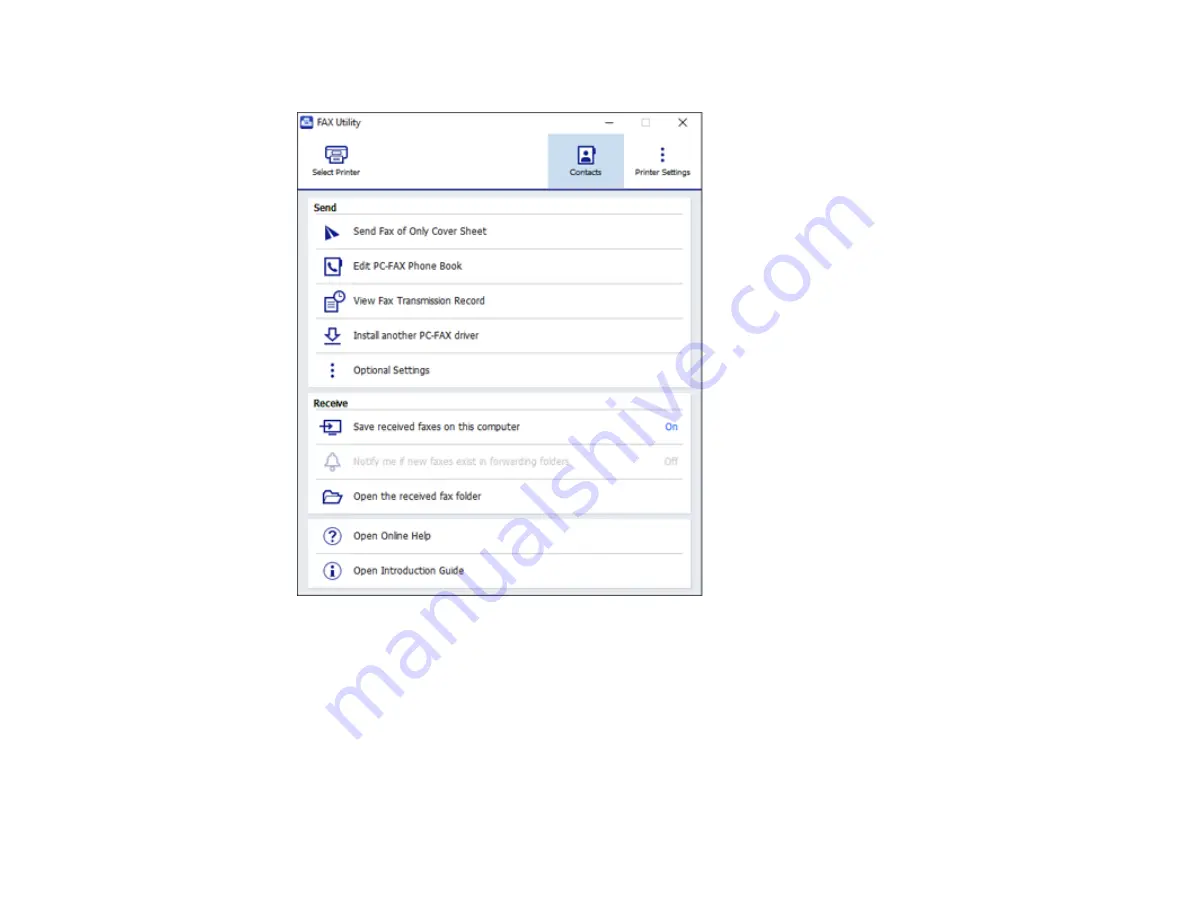
189
You see this window:
4.
To save faxes received by your product on your computer, select
Save received faxes on this
computer
.
5.
Select the destination folder and other options, and click
OK
.
You return to the FAX Utility window.
6.
To receive notifications when received faxes arrive in the selected destination folder on your
computer, select
Notify me if new faxes exist in forwarding folders
.
Summary of Contents for C11CG31201
Page 1: ...WF 2850 User s Guide ...
Page 2: ......
Page 137: ...137 You see an Epson Scan 2 window like this ...
Page 139: ...139 You see an Epson Scan 2 window like this ...
Page 141: ...141 You see this window ...
Page 230: ...230 Print Head Cleaning ...
Page 249: ...249 3 Open the scanner unit 4 Carefully remove any paper jammed inside the product ...
















































