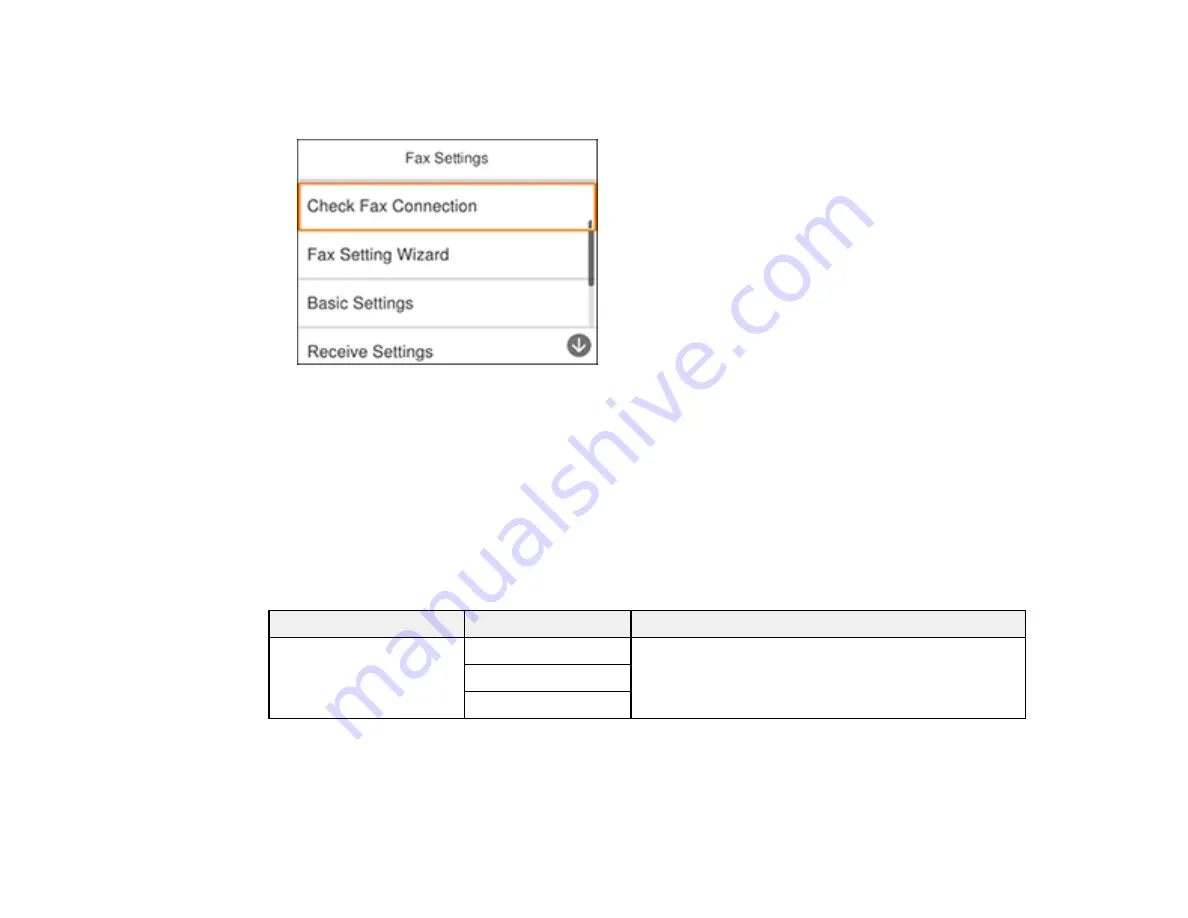
156
2.
Select
Settings
>
General Settings
>
Fax Settings
.
You see a screen like this:
3.
Select the group of settings you want to change.
Basic Settings - Fax
Receive Settings - Fax
Report Settings - Fax
Security Settings - Fax
Parent topic:
Basic Settings - Fax
Set the basic options you want to use for incoming and outgoing faxes.
Setting
Options
Description
Fax Speed
Fast(33,600bps)
Sets the speed at which you send and receive faxes.
Medium(14,400bps)
Slow(9,600bps)
Summary of Contents for C11CG31201
Page 1: ...WF 2850 User s Guide ...
Page 2: ......
Page 137: ...137 You see an Epson Scan 2 window like this ...
Page 139: ...139 You see an Epson Scan 2 window like this ...
Page 141: ...141 You see this window ...
Page 230: ...230 Print Head Cleaning ...
Page 249: ...249 3 Open the scanner unit 4 Carefully remove any paper jammed inside the product ...
















































