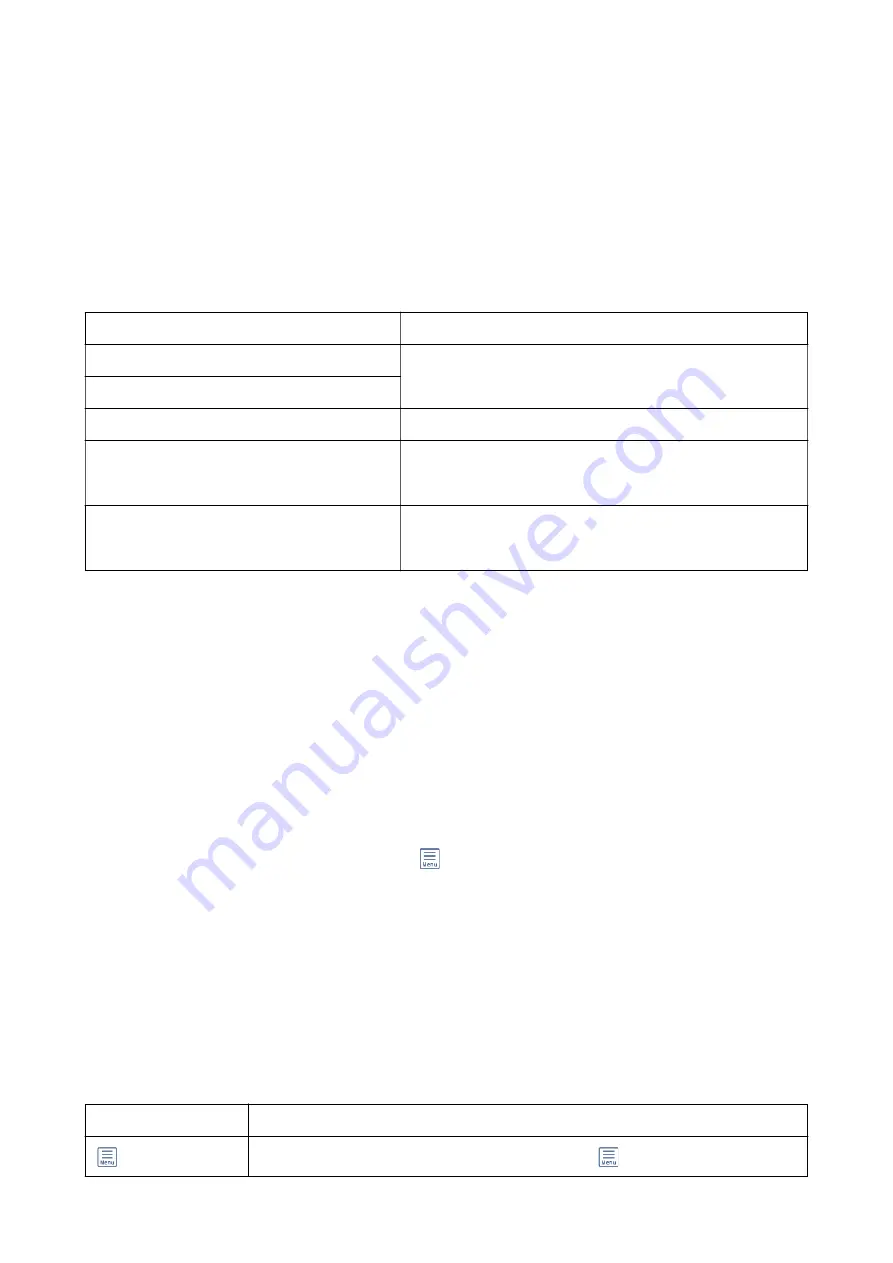
Unregistered Bulletin Board
You can find
Unregistered Bulletin Board
in
Fax Box
>
Polling Send/Board
. Select one of the
Unregistered
Bulletin Board
boxes. After registering a board, the registered name is displayed on the box instead of
Unregistered Bulletin Board
.
You can register up to 10 bulletin boards.
Bulletin Board Box Settings
Name (Required)
Enter a name for the bulletin board box.
Subaddress(SEP)
Make or change the conditions for a recipient to receive the fax.
Password(PWD)
Box Open Password
Set or change the password used to open the box.
Delete Document After Sending
Setting this to
On
deletes the document in the box when the next
request from a recipient to send the document (Polling Send) is
completed.
Notify Send Result
When
Email Notifications
is set to
On
, the printer sends a
notification to the
Recipient
when a request to send the document
(Polling Send) is completed.
Related Information
&
“Each Registered Bulletin Board” on page 143
Each Registered Bulletin Board
You can find bulletin boards in
Fax Box
>
Polling Send/Board
. Select the box for which the registered name is
displayed. The name displayed on the box is the name registered in
Unregistered Bulletin Board
.
You can register up to 10 bulletin boards.
(Registered Bulletin Board Name)
Displays the setting values of the items in
Settings
in
(Menu).
Add Document
Displays the screen for the
Fax
>
Fax Settings
tab. Tapping
x
on the screen starts scanning documents to store to
the box.
When a document is in the box,
Check Document
is displayed instead.
Check Document
Displays the preview screen when a document is in the box. You can print or delete the document while you are
previewing.
preview screen
See the explanation for
Fax Box
>
Stored Documents
.
(Preview menu)
See the explanation for
Polling Send
>
Check Document
>
(Preview menu).
User's Guide
Faxing
143
















































