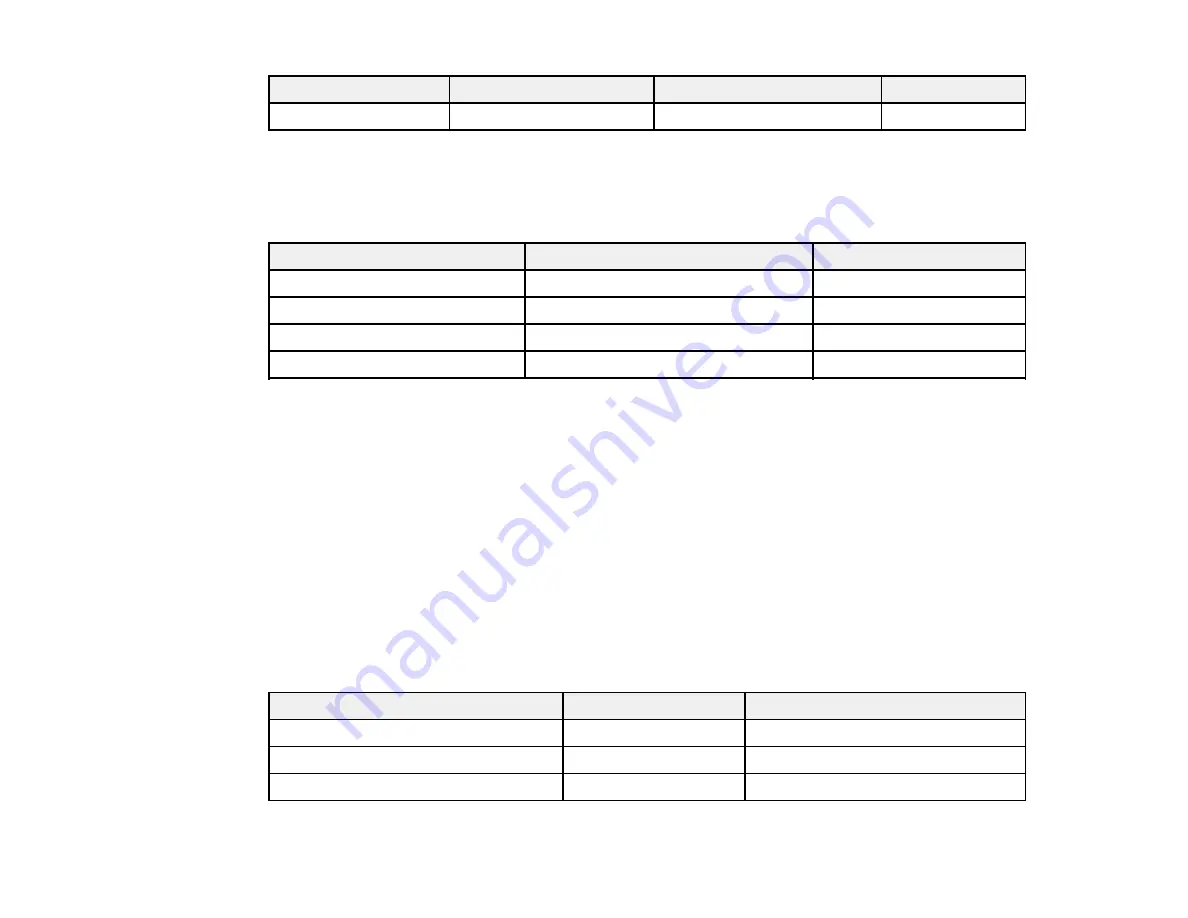
269
Font name
Family
HP equivalent
Symbol set
URW Ryadh
Medium, Bold
Ryadh
8
Bitmap Font
Line Printer, Symbol set 9
OCR/Barcode Bitmap Font (PCL5 Mode Only)
Font name
Family
Symbol set
OCR A
—
10
OCR B
—
11
Code 39
9.37cpi, 4.68cpi
12
EAN/UPC
Medium, Bold
13
Note:
Depending on the print density, or quality and color of the paper, the OCR/Barcode Bitmap fonts
may not be readable. Print a sample and check for readability before printing large quantities.
Parent topic:
PCL Mode 5 Symbol Sets
Your product can access a variety of symbol sets. Many of these symbol sets differ only in the
international characters specific to each language.
Note:
Since most software handles fonts and symbols automatically, you may never need to adjust your
product settings. However, if you write your own product control programs, or if you use older software
that cannot control fonts, refer to these tables for details on the symbol sets.
When you consider which font to use, also consider which symbol set to combine with the font.
Symbol set name
Attribute
Font classification
Norweg1
0D
1, 2, 3
Roman Extension
0E
9
Italian
0I
1, 2, 3
Summary of Contents for C11CG70201
Page 1: ...WF C8190 User s Guide ...
Page 2: ......
Page 16: ...16 8 Attach the front cover to the stands 9 Remove the output tray from the product ...
Page 21: ...21 5 Remove the output tray 6 Remove the paper cassette from the product ...
Page 39: ...39 3 Optional cabinet 1 Rear paper feed edge guides 2 Paper support and extension ...
Page 116: ...116 You see the maintenance options 4 Click the Extended Settings button ...
Page 194: ...194 4 Pull out paper cassette 1 5 Open rear cover 1 D1 ...
Page 195: ...195 6 Pull out rear cover 2 D2 7 Remove the roller cover inside the product ...
Page 200: ...200 4 Pull out the paper cassette ...
Page 201: ...201 5 Open the rear cover E that matches with the paper cassette you removed ...














































