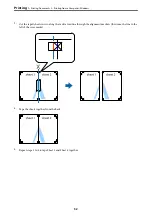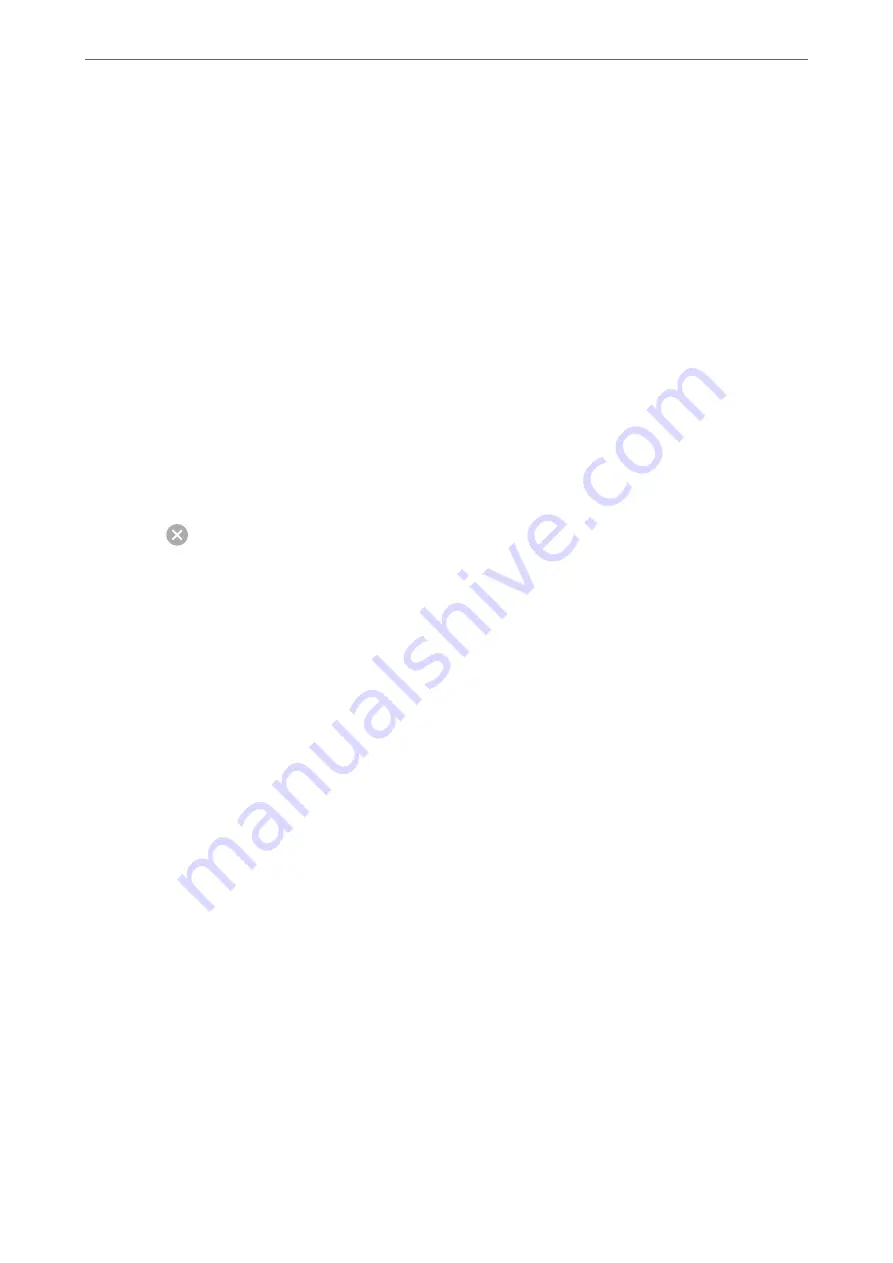
Note:
If the
Print Settings
menu is not displayed on macOS Catalina (10.15) or later, macOS High Sierra (10.13), macOS
Sierra (10.12), OS X El Capitan (10.11), OS X Yosemite (10.10), OS X Mavericks (10.9), OS X Mountain Lion (10.8),
the Epson printer driver has not been installed correctly. Enable it from the following menu.
Select
System Preferences
from the Apple menu >
Printers & Scanners
(or
Print & Scan
,
Print & Fax
), remove the
printer, and then add the printer again. See the following to add a printer.
“Adding the Printer (for Mac OS Only)” on page 134
macOS Mojave (10.14) cannot access
Print Settings
in applications made by Apple such as TextEdit.
6.
Change the settings as necessary.
See the menu options for the printer driver for details.
7.
Click
.
Note:
If you want to cancel printing, on your computer click the printer icon in the
Dock
. Select the job you want to cancel,
and then do one of the following. However, you cannot cancel a print job from the computer once it has been completely
sent to the printer. In this case, cancel the print job by using the printer's control panel.
❏
OS X Mountain Lion (10.8) or later
Click
next to the progress meter.
❏
Mac OS X v10.6.8 to v10.7.x
Click
Delete
.
Related Information
&
“Available Paper and Capacities” on page 255
&
“List of Paper Type” on page 31
&
“Menu Options for Print Settings” on page 64
Menu Options for the Printer Driver
Open the print window in an application, select the printer, and then access the printer driver window.
Note:
Menus vary depending on the option you selected.
Menu Options for Layout
Pages per Sheet:
Select the number of pages to be printed on one sheet.
Layout Direction:
Specify the order in which the pages will be printed.
Border:
Prints a border around the pages.
>
>
Printing from a Computer - Mac OS
62
Summary of Contents for C11CH68401
Page 17: ...Part Names and Functions Front 18 Inside 20 Rear 21 ...
Page 29: ...Loading Paper Paper Handling Precautions 30 Paper Size and Type Settings 30 Loading Paper 31 ...
Page 34: ...Placing Originals Placing Originals 35 Originals that are not Supported by the ADF 36 ...
Page 369: ...Where to Get Help Technical Support Web Site 370 Contacting Epson Support 370 ...