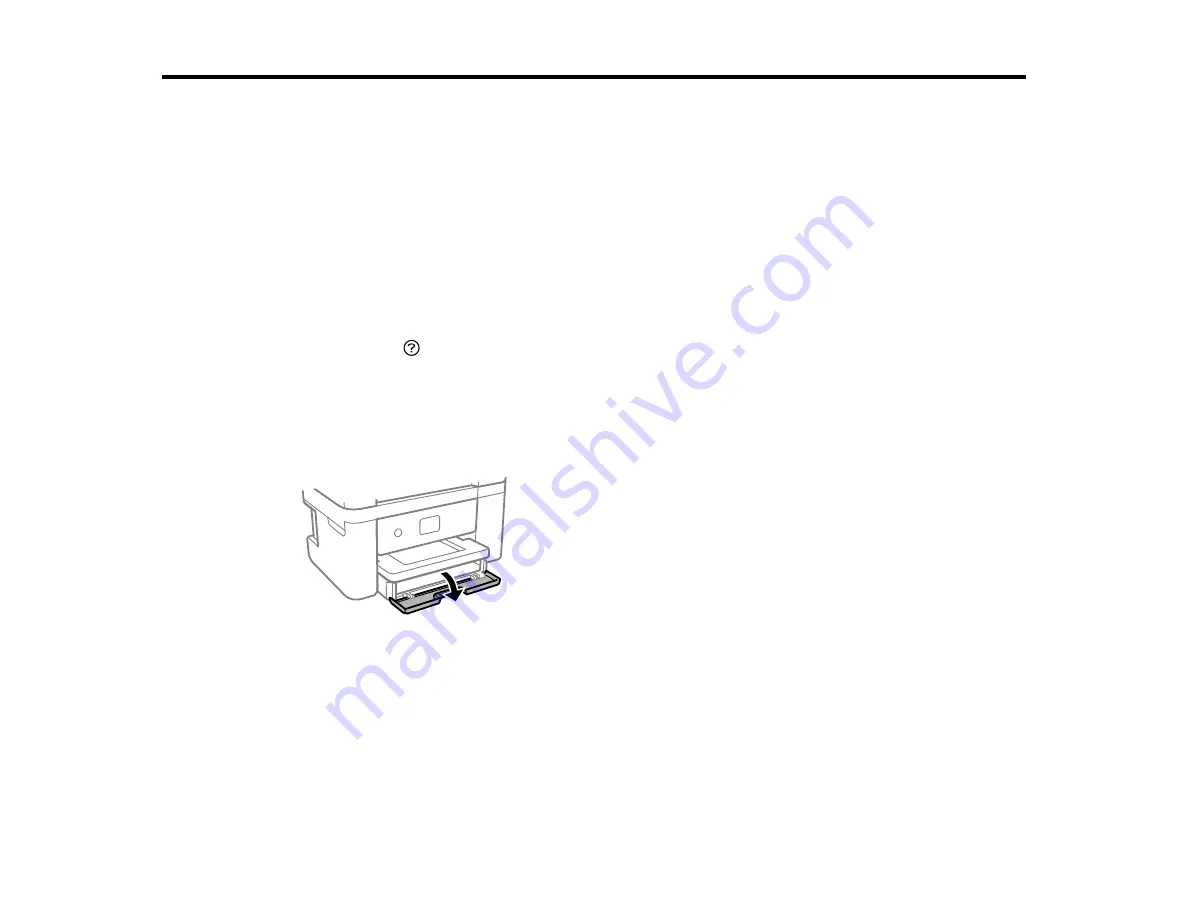
53
Loading Paper
Before you print, load paper for the type of printing you will do.
Loading Paper in the Cassette
Compatible Epson Papers
Paper or Media Type Settings - Printing Software
Selecting the Paper Settings - Control Panel
Selecting the Default Paper Source Settings
Selecting the Universal Print Settings
Loading Paper in the Cassette
You can press the
help button and select
How To
>
Load Paper
to view paper loading instructions on
the LCD screen.
Note:
Before loading paper, make sure your product is not currently printing, scanning, or copying.
1.
Open the front cover.
Summary of Contents for C11CK60201
Page 1: ...WF 2960 User s Guide ...
Page 2: ......
Page 17: ...17 Product Parts Inside 1 Document cover 2 Scanner glass 3 Control panel 4 Front cover ...
Page 134: ...134 You see an Epson Scan 2 window like this ...
Page 136: ...136 You see an Epson Scan 2 window like this ...
Page 150: ...150 You see a screen like this 2 Click the Save Settings tab ...
Page 155: ...155 You see this window ...
Page 269: ...269 3 Open the ADF cover 4 Carefully remove any jammed pages from beneath the ADF ...
















































