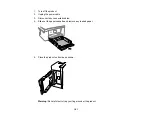198
7.
Close the scanner unit.
Note:
The scanner unit is designed to close slowly to avoid catching fingers in the printer. There may
be some resistance when closing the scanner unit.
8.
Close all parts on the product as shown.
9.
Place the product in its original packing materials, if possible, or use equivalent materials with
cushioning around the product.
Summary of Contents for C11CK61201
Page 1: ...XP 5200 User s Guide ...
Page 2: ......
Page 14: ...14 Product Parts Inside 1 Document cover 2 Scanner glass 3 Control panel 4 Front cover ...
Page 124: ...124 You see an Epson Scan 2 window like this ...
Page 126: ...126 You see an Epson Scan 2 window like this ...
Page 140: ...140 You see a screen like this 2 Click the Save Settings tab ...
Page 145: ...145 You see this window ...