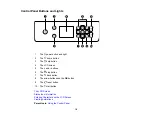4
Network Security Recommendations ................................................................................................. 30
Wi-Fi Infrastructure Mode Setup......................................................................................................... 31
Accessing the Web Config Utility ................................................................................................... 44
Changing a USB Connection to a Wi-Fi Connection...................................................................... 45
Connecting to a New Wi-Fi Router ................................................................................................ 46
Disabling Wi-Fi Features ............................................................................................................... 46
Disabling Wi-Fi Direct (Simple AP) Mode ...................................................................................... 47
Loading Paper in the Cassette ........................................................................................................... 49
Paper Loading Capacity ..................................................................................................................... 55
Double-sided Printing Capacity .......................................................................................................... 57
Borderless Paper Type Compatibility ................................................................................................. 59
Compatible Epson Papers.................................................................................................................. 59
Turning Off the Paper Setting Alert..................................................................................................... 61
Selecting the Paper Settings - Control Panel ..................................................................................... 62
Copying Documents or Photos........................................................................................................... 68
Copying Books, ID Cards, or Borderless Photos ................................................................................ 69
Copying Options................................................................................................................................. 70
Summary of Contents for C11CK61201
Page 1: ...XP 5200 User s Guide ...
Page 2: ......
Page 14: ...14 Product Parts Inside 1 Document cover 2 Scanner glass 3 Control panel 4 Front cover ...
Page 124: ...124 You see an Epson Scan 2 window like this ...
Page 126: ...126 You see an Epson Scan 2 window like this ...
Page 140: ...140 You see a screen like this 2 Click the Save Settings tab ...
Page 145: ...145 You see this window ...