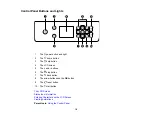9
Blank Pages Print ........................................................................................................................ 225
Incorrect Margins on Printout....................................................................................................... 225
Border Appears on Borderless Prints .......................................................................................... 226
Incorrect Characters Print............................................................................................................ 227
Incorrect Image Size or Position .................................................................................................. 227
Slanted Printout ........................................................................................................................... 228
White or Dark Lines in Printout .................................................................................................... 229
Blurry or Smeared Printout .......................................................................................................... 230
Faint Printout or Printout Has Gaps ............................................................................................. 231
Grainy Printout............................................................................................................................. 232
Incorrect Colors ........................................................................................................................... 233
Scanning Software Does Not Operate Correctly ......................................................................... 234
Cannot Start Epson Scan 2 ......................................................................................................... 234
Scanning is Slow ......................................................................................................................... 235
Cannot Send Scans to a Cloud Service....................................................................................... 236
Scanned Image Quality Problems ............................................................................................... 236
Image Consists of a Few Dots Only............................................................................................. 238
Line of Dots Appears in All Scanned Images ............................................................................... 238
Straight Lines in an Image Appear Crooked ................................................................................ 239
Characters are Not Recognized During Conversion to Editable Text (OCR) ............................... 239
Image Colors are Patchy at the Edges ........................................................................................ 239
Ripple Patterns Appear in an Image ............................................................................................ 240
Scanned Image Edges are Cropped ........................................................................................... 240
Resetting the Epson Scan 2 Settings .......................................................................................... 240
Uninstalling Product Software - Windows .................................................................................... 241
Uninstalling Product Software - Mac............................................................................................ 242
Summary of Contents for C11CK61201
Page 1: ...XP 5200 User s Guide ...
Page 2: ......
Page 14: ...14 Product Parts Inside 1 Document cover 2 Scanner glass 3 Control panel 4 Front cover ...
Page 124: ...124 You see an Epson Scan 2 window like this ...
Page 126: ...126 You see an Epson Scan 2 window like this ...
Page 140: ...140 You see a screen like this 2 Click the Save Settings tab ...
Page 145: ...145 You see this window ...