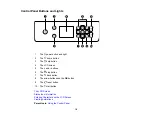15
1
Scanner unit
2
Ink cartridge holder
Parent topic:
Product Parts - Back
1
Maintenance box cover
2
Rear cover
3
AC inlet
4
USB
port
Parent topic:
Using the Control Panel
See these sections to learn about the control panel and select control panel settings.
Control Panel Buttons and Lights
Changing LCD Screen Language
Adjusting the Screen Brightness
Preventing PC Connection via USB
Parent topic:
Summary of Contents for C11CK61201
Page 1: ...XP 5200 User s Guide ...
Page 2: ......
Page 14: ...14 Product Parts Inside 1 Document cover 2 Scanner glass 3 Control panel 4 Front cover ...
Page 124: ...124 You see an Epson Scan 2 window like this ...
Page 126: ...126 You see an Epson Scan 2 window like this ...
Page 140: ...140 You see a screen like this 2 Click the Save Settings tab ...
Page 145: ...145 You see this window ...