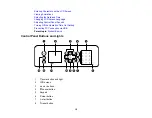9
Cleaning the Print Head Using the Product Control Panel ...................................................... 225
Cleaning the Print Head Using a Computer Utility................................................................... 227
Power Cleaning Using the Product Control Panel ....................................................................... 231
Power Cleaning Using a Computer Utility.................................................................................... 232
Cleaning Your Product ..................................................................................................................... 237
Cleaning the Print Head Path ........................................................................................................... 240
Transporting Your Product ............................................................................................................... 243
Checking for Software Updates........................................................................................................ 247
Product Status Messages ................................................................................................................ 248
Running a Product Check ................................................................................................................ 251
Resetting Control Panel Defaults ..................................................................................................... 251
Solving Setup Problems ................................................................................................................... 252
Product Cannot Connect to a Wireless Router or Access Point .................................................. 254
Network Software Cannot Find Product on a Network................................................................. 256
Product Does Not Appear in Mac Printer Window ....................................................................... 257
Wireless Network Connection is Unstable on a Mac ................................................................... 258
Cannot Print Over a Network ....................................................................................................... 258
Cannot Scan Over a Network ...................................................................................................... 260
Summary of Contents for C11CK62201
Page 1: ...WF 2950 User s Guide ...
Page 2: ......
Page 136: ...136 You see an Epson Scan 2 window like this ...
Page 138: ...138 You see an Epson Scan 2 window like this ...
Page 152: ...152 You see a screen like this 2 Click the Save Settings tab ...
Page 157: ...157 You see this window ...
Page 269: ...269 3 Open the ADF cover 4 Carefully remove any jammed pages from beneath the ADF ...
Page 271: ...271 6 Remove the jammed paper 7 Lower the ADF input tray ...
Page 330: ...330 Copyright Attribution 2022 Epson America Inc 8 22 CPD 62194 Parent topic Copyright Notice ...