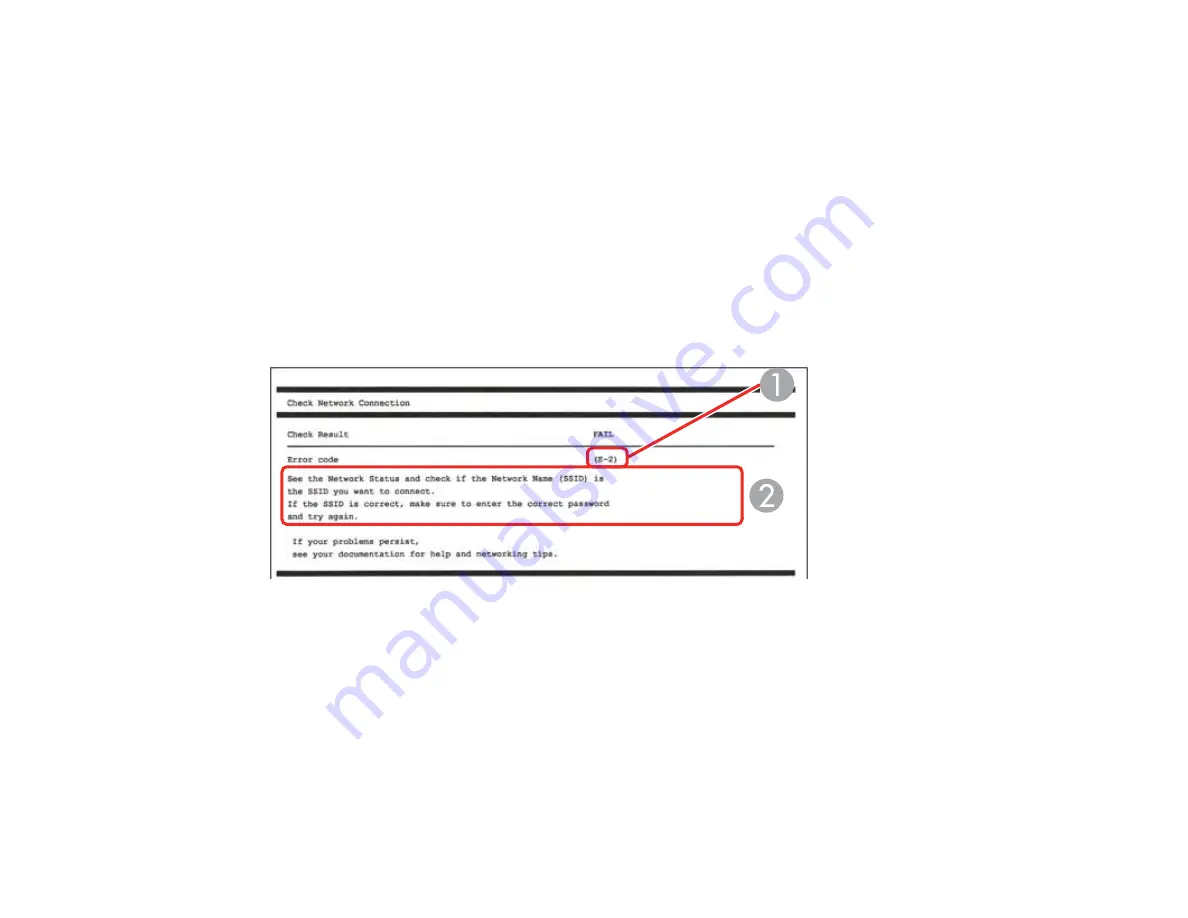
37
3.
Select
Settings
>
Network Settings
>
Connection Check
.
4.
Select
Print Check Report
to print the network connection report.
Examine any error codes and solutions shown on the network connection report.
Network Connection Report Codes and Messages
Parent topic:
Related tasks
Loading Paper in the Rear Paper Feeder
Network Connection Report Codes and Messages
Check the error codes and messages on the network connection report to solve problems you may
encounter with network connections. The tables here list solutions to problems based on the error codes
and messages that may appear on the top of the report.
1
Error code
2
Message
Note:
Error codes and messages listed here may not all apply to your product.
Error Codes and Messages
Summary of Contents for C11CK65201
Page 1: ...XP 4200 XP 4205 User s Guide ...
Page 2: ......
Page 119: ...119 You see an Epson Scan 2 window like this ...
Page 121: ...121 You see an Epson Scan 2 window like this ...
Page 135: ...135 You see a screen like this 2 Click the Save Settings tab ...
Page 140: ...140 You see this window ...
Page 192: ...192 Related tasks Aligning the Print Head Using the Product Control Panel ...
















































