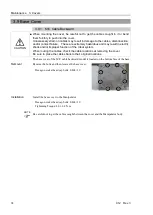Maintenance 3. Covers
98
C12 Rev.3
3.9 Base Cover
3.9.1 M/C Cable Backward
CAUTION
■
When mounting the cover, be careful not to get the cables caught in it or bend
them forcibly to push into the cover.
Unnecessary strain on cables may result in damage to the cables, disconnection,
and/or contact failure. These are extremely hazardous and may result in electric
shock and/or improper function of the robot system.
When routing the cables, check the cable locations at removing the cover.
Be sure to place the cables back to their original locations.
The base cover of the M/C cable backward model is located on the bottom face of the base.
Removal
Remove the bolts and then remove the base cover.
Hexagon socket head cap bolts: 8-M4×10
Installation
Install the base cover to the Manipulator.
Hexagon socket head cap bolts: 8-M4×10
Tightening Torque: 4.0
±
0.2 N·m
Be careful not to get the cables caught between the cover and the Manipulator body.
NOTE
Summary of Contents for C12 Series
Page 1: ...Rev 3 EM204R4255F 6 Axis Robots C12 series MANIPULATOR MANUAL ...
Page 2: ...Manipulator manual C12 series Rev 3 ...
Page 8: ...vi C12 Rev 3 ...
Page 14: ...Table of Contents xii C12 Rev 3 ...
Page 16: ......
Page 30: ...Setup Operation 2 Specifications 16 C12 Rev 3 2 4 Outer Dimensions Unit mm ...
Page 84: ......
Page 155: ...Maintenance 4 Cable Unit C12 Rev 3 141 4 2 Connector Pin Assignment 4 2 1 Signal Cable ...
Page 156: ...Maintenance 4 Cable Unit 142 C12 Rev 3 ...
Page 157: ...Maintenance 4 Cable Unit C12 Rev 3 143 ...
Page 158: ...Maintenance 4 Cable Unit 144 C12 Rev 3 4 2 2 Power Cable ...