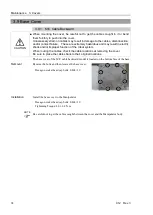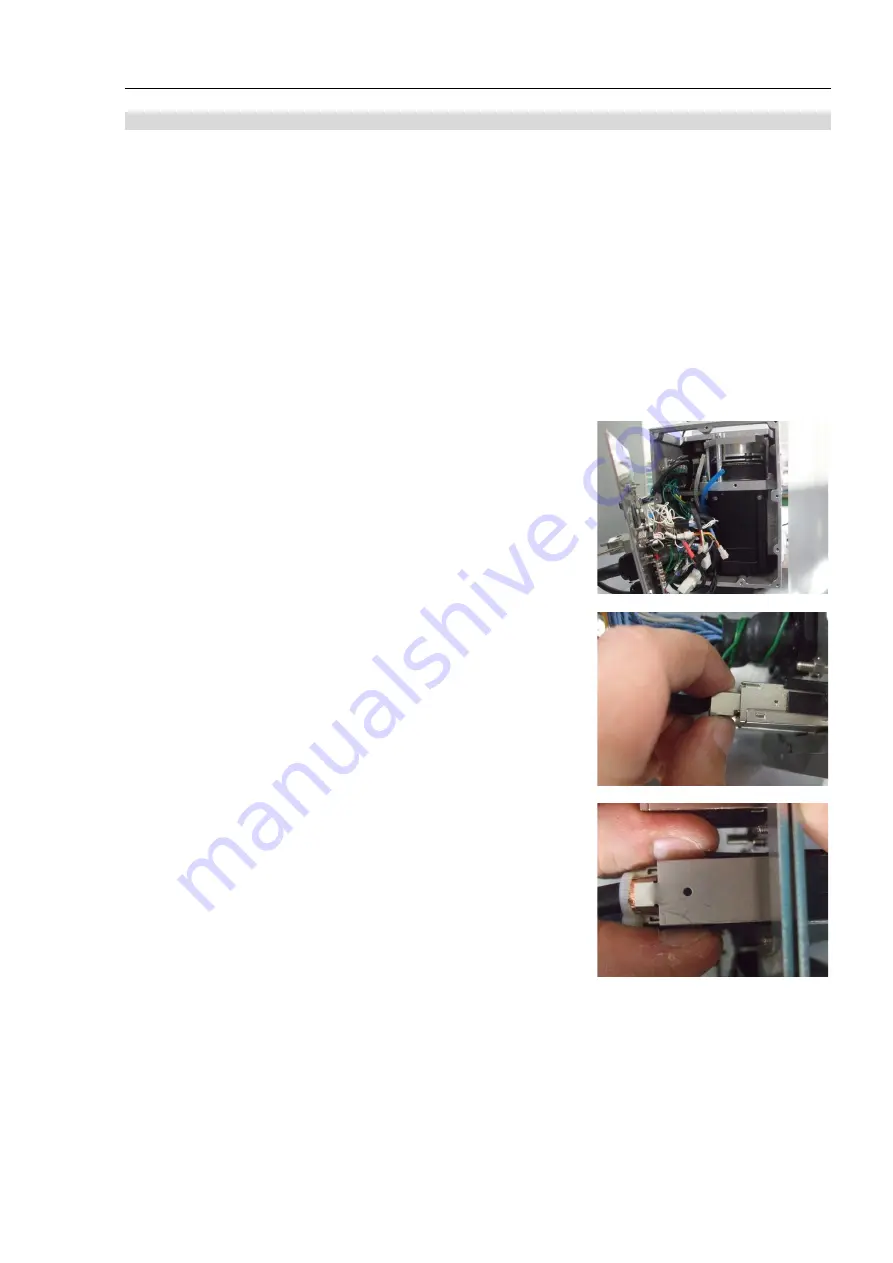
Maintenance 4. Cable Unit
C12 Rev.3
109
Removal: Cable unit (M/C cable backward)
1.
Move the Manipulator to the origin posture (0 pulse position).
2.
Turn OFF the Controller.
3.
Remove the following covers and plate.
For details, refer to
Maintenance: 3. Covers
.
Arm #4 side covers (both sides) Arm #4 maintenance cover
Arm #3 cover
Arm #3 maintenance cover
Arm #2 side covers (both sides) Arm #1 side covers (both sides)
Arm #1 center cover
Base maintenance cover
Connector plate (M/C cable backward)
4.
Remove the two air tubes inside the base.
5.
Remove the two D-sub connectors.
6.
Disconnect the cables from the base and disconnect the following
connectors.
Connectors: X11, X12, X14, BR010, BR011, X010, X020,
X040, LED, GS01, BT1
(Hold the clip to remove.)
7.
Disconnect the following connectors.
RJ45 connector:
Hold the clip to remove.
F-sensor connector:
Open the clips on the both ends of the connector and pull it out.
Summary of Contents for C12 Series
Page 1: ...Rev 3 EM204R4255F 6 Axis Robots C12 series MANIPULATOR MANUAL ...
Page 2: ...Manipulator manual C12 series Rev 3 ...
Page 8: ...vi C12 Rev 3 ...
Page 14: ...Table of Contents xii C12 Rev 3 ...
Page 16: ......
Page 30: ...Setup Operation 2 Specifications 16 C12 Rev 3 2 4 Outer Dimensions Unit mm ...
Page 84: ......
Page 155: ...Maintenance 4 Cable Unit C12 Rev 3 141 4 2 Connector Pin Assignment 4 2 1 Signal Cable ...
Page 156: ...Maintenance 4 Cable Unit 142 C12 Rev 3 ...
Page 157: ...Maintenance 4 Cable Unit C12 Rev 3 143 ...
Page 158: ...Maintenance 4 Cable Unit 144 C12 Rev 3 4 2 2 Power Cable ...