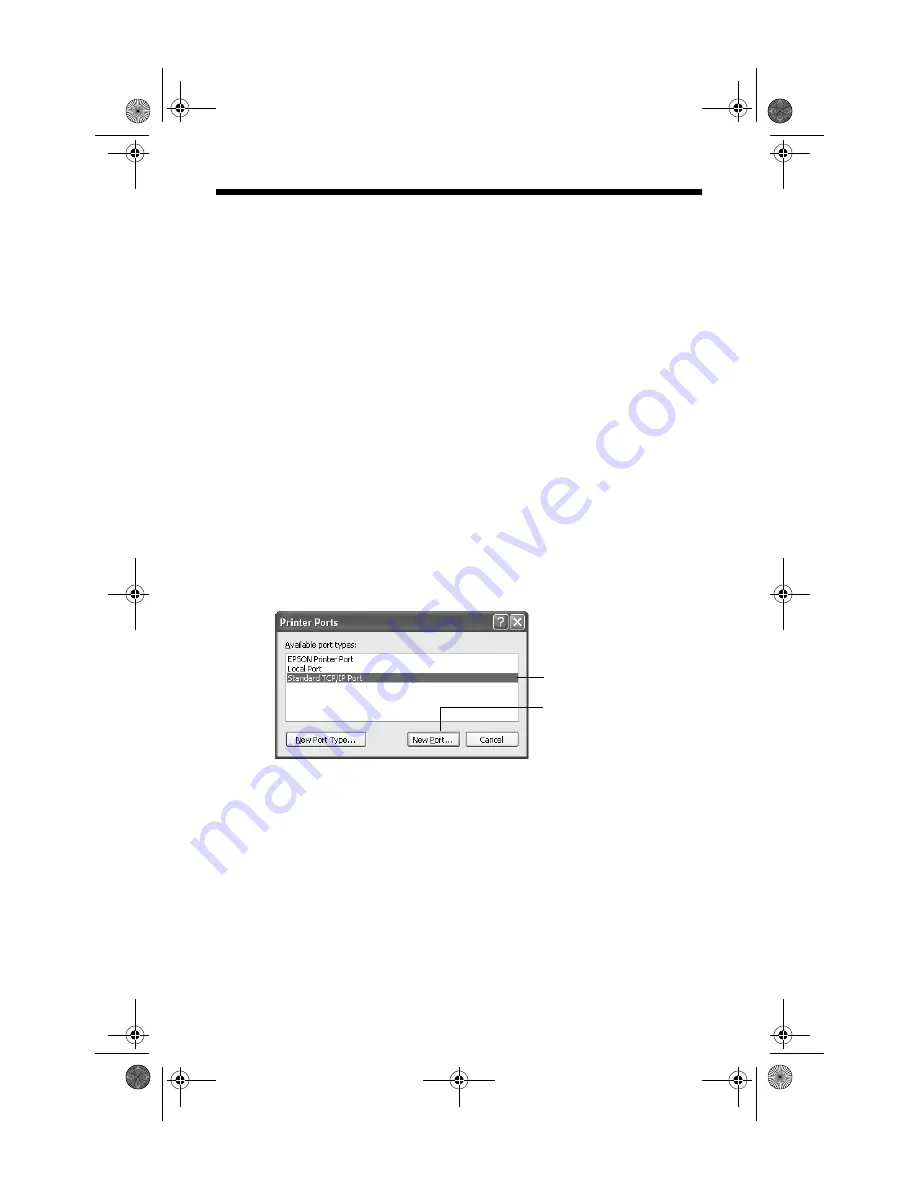
22
Setting Up a Network Port on
Windows XP or 2000
The process of setting up a network port is similar on Windows XP and
Windows 2000. Although this section shows Windows XP, you’ll see similar
screens in Windows 2000. Make sure you are logged in to the computer as
an administrator.
Before you begin, run WP-Admin and note the IP address of your print
server. Make sure the printer driver is installed, and the wireless adapter (or
network adapter) is configured and working correctly.
1. Do one of the following:
■
In Windows XP, click
Start
>
Control Panel > Printers and Other
Hardware
>
Printers and Faxes
.
■
In Windows 2000, click
Start
>
Settings
>
Printers
.
2. Right-click your printer icon, then click
Properties
.
3. On the Ports tab, select your printer (if necessary), and click
Add Port
.
You see a window like the following:
4. Select
Standard TCP/IP Port
and click
New Port
. You see the Add
Standard TCP/IP Printer Port wizard.
Select Standard TCP/IP Port
Click New Port
ZLUHOHVVVHUYHUERRN3DJH)ULGD\0D\30
















































